 Join our Twitter chat to participate weekly at 11 am EST on Thursdays by signing in here =>MyBlogGuest Twitter chat
Join our Twitter chat to participate weekly at 11 am EST on Thursdays by signing in here =>MyBlogGuest Twitter chat
We’ve talked about re-packaging previously at #myblogguest. This time let’s focus on creating a digital asset, i.e. an “ever-green’ piece of content.
Evergreen content is one that never gets old. It’s not easy to create, especially in such ever-changing niches as search, social, technology, etc.
But it’s still possible!
If you think about it, basic concepts of search engine optimization haven’t changed in years. If you had written an article on crafting catchy, concise and engaging titles years ago, it would still stand true today…
That’s the type of the content we are looking into…
Here are 3 ways to turn your old articles into ever-green content:
1. Create an “Indepth” Article
Google has started rewarding indepth and evergreen content with the new type of rankings: In-depth articles.
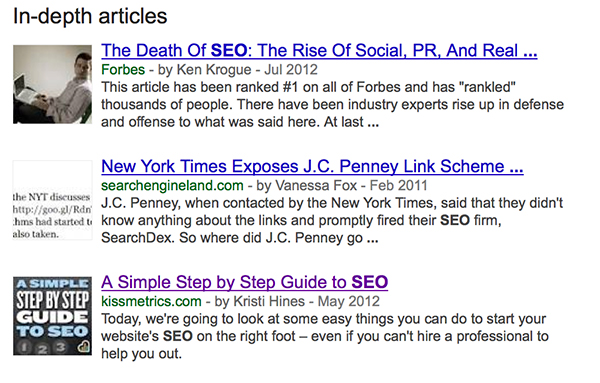
It’s still a work in progress and we shall see how easy it will be to be ranked in the indepth section, but we know one thing for sure: Without an effort we have no chance.
@dfaltz In addition to the fact that Google loves long content, in-depth articles can also help you get more rich snippets #myblogguest
— Chris Countey (@chriscountey) January 2, 2014
Google requires the following code each article to qualify:
- /Article schema.org markup
- rel=publisher correctly set up OR /Organization schema.org code
- Google Authorship set-up
- Proper markup for paginated content.
I'm still getting my head around Schema stuff. On my to-do list to read more about it… #myblogguest
— Shannon Hutcheson (@LdyLarke) January 2, 2014
How to use your old articles to try and rank for Indepth articles?
You can: (1) Go back to your archives, find your How-to content and add the required code and / or (2) You can collect your old articles and compile a new *original* (one going more indepth into the selected topic.
So far I have no evidence as to which one works better for Google to pick up as “indepth” (old or new content). I don’t see too many recent articles in that section, but you may want to try and do both…
Here’s a tool to help you generate Schema.org code for Indepth articles (especially #1 and #2). Keep in mind that the following fields are required:
- Article name
- Article description
- Publish date
- Image and image organization
(Unless you have rel=”publisher” set up, you will also need to fill in everything under “Create organization schema” heading)
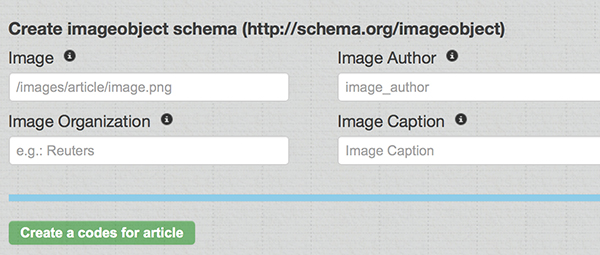
2. Re-Package Old Articles into a Digital Book
Don’t you feel bad about well-researched articles that went almost unnoticed or that went too deep into your blog archive and have no more attraction? Is there any way to give those old articles wings again?
Content re-packaging is an answer. Content re-packaging is about turning your content into a different format (images, pdf files etc) and thus opening up new marketing channels.
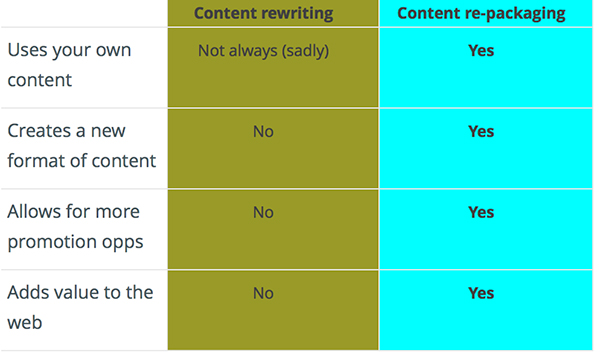
Thanks to tablets, eBooks are on the rise. Whenever I have 3-5 hours of flight ahead, I find a few eBooks to download to my iPad to make sure I have something useful to do while traveling.
RT @chriscountey: @seosmarty Here's a good example from Ann: http://t.co/VksvahpEXc #myblogguest
— David B. Faltz (@dfaltz) January 2, 2014
A digital book is what your readers will take with them offline. It’s easy to build links and get shares for. It’s a great linkable asset and brand awareness building tool.
And eBooks, though resource intensive, can open the email marketing channel wide open. Well worth the effort. #myblogguest
— Chris Countey (@chriscountey) January 2, 2014
There’s really no reason for not trying eBook marketing, especially if you have lots of old content already written for it.
Create it:
And it’s easy to create too! All you need is to collect your old articles into a Word document, structure them to flow together nicely, spend some time editing, formatting and removing anything time-sensitive / outdated.
Then just publish the document as a pdf file and you are done!
I like Google Docs for that too because they allow for easy collaboration with editors and co-contributors.
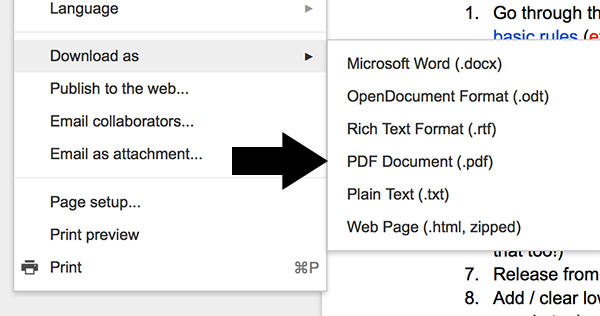
Example: Our free eBook is the re-packaged compilation of my guest posts throughout the web!
Promote it:
- We have also launched an eBook gallery at MyBlogGuest: if you upload your eBook there, bloggers will apply to publish it for free!
- Here’s a detailed article on promoting your eBook on Twitter
- Here are 9 free sites to promote your eBook

3. Turn Case Studies, Research or Examples into a Slideshare Deck
Slideshare is an amazing content marketing channel. Slideshare decks rank high easily, they support Google Authorship and they give lots of visibility to your content.
Imagine you have listed some of your case studies, experiments, tests in various blog posts over some time. These lists never get old.
Go ahead and put together a ppt file listing all those case studies creating one or two slide for each. It’s not hard to do and you’ll get an invaluable piece of content you can re-use again and again!
Mind that PowerPoint files can also be saved as videos and with tools like this you can also add music to them (or voice over).
Here you go! Another new piece of content based entirely on your old content almost without additional effort. Now put it on Youtube and Vimeo for more exposure!
Good luck turning your old articles into evergreen content! Please add your tips and case studies in the comments!
Joseph
Latest posts by Joseph (see all)
- Chatting Guest Blogging at #Pitchboxchat - December 19, 2018
- How to Collaborate on Content: Co-Create, Interview and Find Guest Bloggers! #BizapaloozaChat - December 5, 2017
- Ann Smarty Talking Influencer Marketing at #BW_Chat Twitter Chat - February 26, 2016
