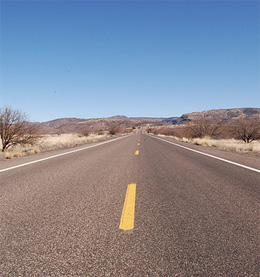
Update: We have launched our own guest blogging WordPress plugin – check it out!
If you plan to start accepting guest contributions or launching a new collaborating blog with several co-authors, you may want to configure your WordPress blog to make your (and your contributors’) life easier.
Let’s call it “optimize your blog for guest posting” because an SEO will never die inside me 🙂
1. Easier Notifications
Peter’s Collaboration E-mails: This plugin makes it easier for both the blog owner and the contributor to keep updated on the guest post status:
- When a Contributor user submits an article for review: The plugin e-mails a list of approvers of your choice, letting them know that there is a post ready for review, and giving them a link to edit the post.
- When a post is approved: The Contributor user gets an e-mail saying that their post has been approved and who it was approved by. If the post was directly published, the author is given a link to read the post as the whole world sees it. If the post is scheduled to be published, the author is informed of the time that their post will go live. When the post does go live, the author will get another e-mail informing him / her of that.
- When a post’s status is changed back to “draft” from “pending”: The original Contributor user gets an e-mail saying that their post has been reverted back to a draft, along with a link to edit and re-submit the post.
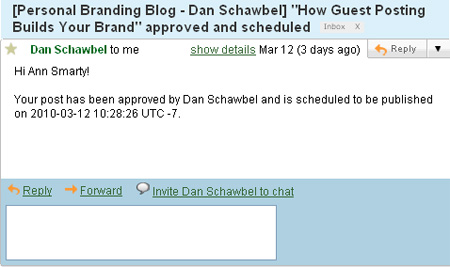
A similar one: WP Status Notifier
2. Optimized Dashboard
Dashboard: Pending Review: This plugin creates a new widget for that dashboard that lists out posts pending review so you can see which posts you need to check out immediately after logging in.
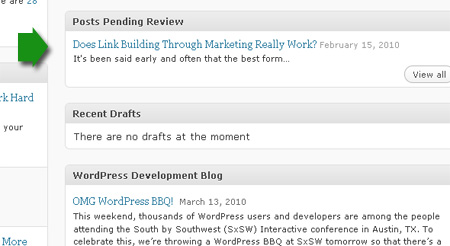
3. Easier Discussion
Peter’s Post Notes for WordPress: this plugin allows to post quick private notes to go with posts. It is thus a very handy collaboration tool because an approver can suggest a quick fix, the collaborator can report a status or ask for the advice etc – and the whole conversation is forever saved with the post for you to refer to it whenever you need to.
The notes can be added right to the extra panel added to the sidebar (once you save the draft or publish the post, the note is saved as well). I wish there were a separate button to save the note though.
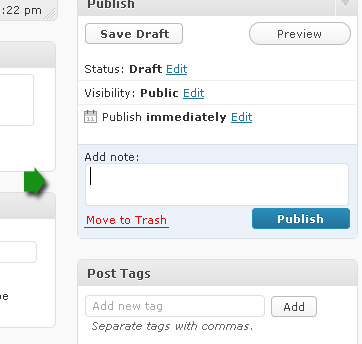
And here’s how the conversation history looks like:
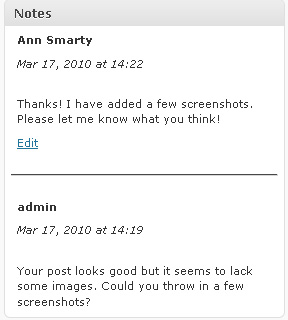
Of course, these tips will only be helpful if your content management is run by WordPress, are you aware of other ways to accept guest posts that can be applied to other blogging platforms?
Are you using any WordPress plugins to make contributing to your blog a lot easier? Please share them!
Joseph
Latest posts by Joseph (see all)
- Chatting Guest Blogging at #Pitchboxchat - December 19, 2018
- How to Collaborate on Content: Co-Create, Interview and Find Guest Bloggers! #BizapaloozaChat - December 5, 2017
- Ann Smarty Talking Influencer Marketing at #BW_Chat Twitter Chat - February 26, 2016

Ross
Great post, these plugins will definitely make the entire process easier. I'm working on a few guest posts right now – Would've loved to have these a week ago! Thanks for this – Keep it coming.
Darryl
Excellent. I was just discussing guest posts and collaborative team posting and the logistics with a client. Problem solved – thanks for sharing.
Hesham @ FamousBlogg
Cool, there is one new plugin to me on this list! I am will be checking it soon as I would like to get note from our guest posters
Nate Moller
Thanks for this list.
What's the plugin they are using on TwiTip.com here:
http://www.twitip.com/write-for-twitip/
This plugin allows you to submit articles via the form.
Thanks again for the tips!
Justin Freid
Thanks for sharing these – just added the 1st one. Nice to know immediately when your post is up and running.
Latief@AnotherBlogge
Interesting, I'll check it out 😉 Thanks for sharing Ann
Ann Smarty
@Nate, no idea actually. I'll have to do some searching if anything like that exists… Or maybe they have some home-built custom form plugin for that.
seobag
@Nate it looks likeTDO Mini Forms I'm used this plugin on my blog too.
seobag
Sorry it was cforms v9.1, but TDO Mini Forms not bad too.
Cheryl from thatgirl
Thanks for providing tools that help organize guest posts. It gets a little overwhelming when I start to have 4 or 5 stacking up as I do right now. These tools provide good structure for building an even bigger base of people willing to contribute guest posts. Part of me thinks I would start to say no to people rather than risk losing someone's post due to being disorganized. Timely and – as always – very helpful 😀
Emerging SEO
Thanks, for sharing these plugins..
Need to check these plugins, but seems to be quite helpful.
Thanks again….
CJ
Ann — thanks for the post. I haven't had a lot of guest posters, but was planning on making a more concerted effort in the next couple of months. Thanks for the plugin list, this will make it a lot easier on me. I really like the post note. It does make it a lot easier to communicate in one place.
Gail from KeywordLuv
I am testing a much easier way to share guest posts. While it won't be for everyone those who want to distribute their guest posts more broadly will definitely want to use it and it makes it really easy to receive high quality, relevant guest posts from bloggers you don't even know yet.
I'll write about it as soon as I can. In the meantime, anyone who wants to know now and assist in testing it can contact me via the contact form at my blog.
Ann Smarty
Gail, at MyBlogGuest we are too working on an easier way to send the content. We will soon be rolling out a new feature that lets authors to send posts directly to the target blog.
We need to chat some time!
Niran Maharjan @Technott.com
Hi Ann… Thanks for sharing these plugins. 🙂
I want to know, do i need to approve the user first for him to write or is it this like
any one can write the post and just approve the reliable posts.
Also, could you help me find a plugin that mail a link (temporary link) to the co-author that allows writing guest posts from that link with the wordpress default editor.
Once Again Thanks…
Palak
Thanks for sharing such wonderful information.Can I enable this pluggins on my wordpress.com blog.I have heard that it is possible only on wordpress.org.
Then how can I invite guest blogs on wordpress.com?
Can I simply email them asking to talk to particular topic,and then copy paste their reply with their name and details with my introduction and summary on my blog?
Correen
Great article and just what I needed for my website. Thanks tons!
Serhiy O.
I'm planning to accept guest posting on my site. Looks like very useful plugins. Thanks for sharing.
classifieds
Thanks for sharing nice article. I am searing this.
Vietlener
I’m attempting to find a new service to supply a promotional product for my new company. I’ve been considering stickers as well as custom fans as a means to market my new company. I was looking for advice from people who have worked with a company that manufactures similar products and would have some insight about their own experience.
Miki
This is very cool plugins, I used it and it's working great.
Miki
kate14
Peter
eli6
Peter
mate34
Peter
tania29
Peter
katrin63
Peter
ozzy13
Peter
noam84
Peter
eli98
Peter
DJ Trinity
Thanks for the plugin list ,
Can you tell us step by step process on how to start guest posting on my blog.
Karen @ P4C
thankyou so much for these plugins. Im off to get them now. These will be very useful. I was wondering how to add some sort of communication withing the dashboard for contributors for a long while now and coudnt find anything. Thanks again
Mahesh
I have just started my new blog. So, I was finding few plugins which can help me in Guest Posts. Finally, I found this article and got the solution. Thanks 🙂
Mahesh
I was finding this type of plugins so I can setup Guest Posts on my blog. Finally, I found it on your blog. Good work ! Keep it up !!
Rohit
Coool… It will help me lot….thanks
Pam
The WordPress Guest Post Plugin is a simple, free plugin that you can use as well: http://wordpress.org/extend/plugins/wordpress-gue…
James
Hi Ann or anybody else, I'm bot able to find the first plugin or the other similar one. Please help to find it. Thanks.
James
Found it. You can remove both comments if you like.
Mouh
Thanks for sharing these plugins. They're AWESOME! I am always interested in new plugins that facilitates bloggers' work. I just wrote review on my blog about a guest posting plugin.
Thanks again for sharing! Keep up the good work!
Mouh
🙂
Gregory Bartr
Great post,
I have been looking at two plugins.
Guest post plugin which is clean and does the job
The other is U can post too.This gives readers an option to upload media,videos,images etc,etc
I shall try u can post first and see how it fairs
Best Regards
Greg
Rasika
Thanks, for sharing these quite helpful plugins..that i was searching for sometime..i am going check with my site
@michaelaulia
Thanks for this post. I'm opening my blog for guest posting so I've been looking for some plug-ins to make my life easier in managing these contributors.
I was trying to install WP Status Notifier as you suggested on the post but a forum thread is saying that the plug-in auto inserts a blogroll link hideously 🙁 I went for Peter's Collaboration Emails instead. Installed it but haven't tried it yet though some recommend the plug-in
Addison Wesley
Very nice plugin. I like it very much. I was searching for this plugin for the days but now I found it here. Thanks a lot.
Tod Dau
Thank you for thisvery interesting Article! We tryed to get hold of you and also expecting your current response with an Great deal!
Mark
Am thinking of accepting guest posting on my site, these 3 look interesting. Are there any others i should be looking at?