 Pinterest is the hottest new social media platform right now, but in addition to using it to find recipes and show off craft projects, did you know that you can also use it to complement your guest posting activity?
Pinterest is the hottest new social media platform right now, but in addition to using it to find recipes and show off craft projects, did you know that you can also use it to complement your guest posting activity?
Let’s take a look at some of the innovative ways bloggers can use Pinterest in conjunction with guest post promotion.
Using Pinterest to Promote Your Posts
Pinterest is already a great place to promote your blog posts, especially if you’re in a very visible industry like fashion or food. Why not also use this platform to promote your guest posts? Consider creating a board just for posts that you’ve contributed to other blogs. Pin these posts, tagging the host blogger in the description. When someone is considering publishing a guest post from you, they will be more likely to say yes if they know you’ll do your part to promote it.
Using Pinterest to Find Guest Post Opportunities
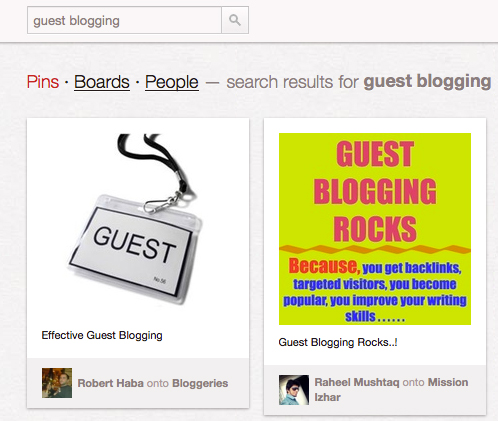
It can sometimes be frustrating to find new guest post opportunities in your niche. As bloggers, we tend to have “tribes” – other bloggers we like and get to know. But if you’ve already guest posted on these blogs, it might be time to find some new opportunities. Use Pinterest’s search functions to see what people are pinning in your niche to find new blogs. Follow new bloggers on Pinterest to get a feel for the type of content they like, repin cool stuff they post, and comment on their blog posts. That way when you do write a guest post, you’ll be better able to tailor content specifically to the blog where you’d like it to be posted.
Using Pinterest to Come up with Content Ideas
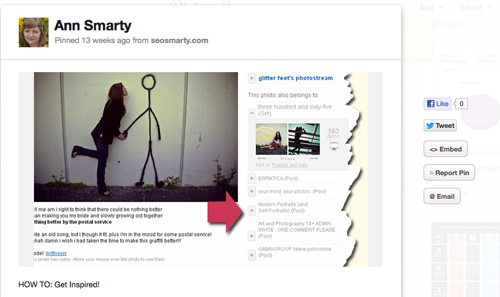
Pinterest is a great place to find inspiration when you’re not sure what to write. No matter what you’re niche, there are others pinning cool stuff they find online. Check out what’s popular. You shouldn’t copy others’ ideas, but you can certainly use popular pins as a springboard for your own ideas. When you do find content that’s interesting, don’t forget to follow the person who pinned it, since they’ll typically pin other neat stuff as well. From there, you can brainstorm ideas for your own blog posts, which you can then submit to other blogs in your niche as guest posts.
Like any social network, it takes some effort to learn how to use Pinterest and build your network. Don’t get frustrated! Once you have Pinterest set up correctly, you can start reaping the benefits from this platform, even without spending hours on the site every day.
This guest post is from Allison with BlogWorld & New Media Expo. If you want even more great Pinterest tips, check out their recently-released eBook, The Ultimate Guide to Marketing Your Blog, Podcast, or Videos With Pinterest, which you can download today for free!
cc licensed ( BY ND ) flickr photo shared by Los Amigos Del Fuego
Latest posts by Guest Author (see all)
- How to Make Your Guest Blogging Efforts Relevant - January 14, 2014
- A Guide To Writing Content That Actually Deserves To Rank - November 24, 2013
- The Engaging SEO – A Highly Personal View On SEO, Content And People - November 18, 2013

Justin Germino
I see how Pinterest is growing rapidly, though my particular niche is still a very small share on Pinterest. There are also great plugins to add pin buttons to your images so people are more inclined to PIN your post to Pinterest. I didn’t even think of searching for guest blog on Pinterest to find related articles and people who may be inclined to host.
Katie Saxon
Great ideas – I’ve been using Pinterest as a curation/archiving tool. Such as here where I/my company is trying to pin every post on the penguin update that we find http://pinterest.com/boomweb/posts-about-penguin/ I know we could use a bookmarking tool to do the same, but pinterest is just so much more appealing!
My tip: if your guest post doesn’t/cant include an image try using a screengrab of the post, or create something to upload. You can then edit it to include the link to your post. E.g. in the find guest posts example above there is an image saying “guest blogging rocks..” – you can do this too. Pick a great quote out of your post, choose a nice font and colour and that’s all you need to pin your post!
Darren wall
Great article with some good ideas.
I’ve been using Pinterest for some time now to promote my own articles and guest posts. Gaining a following has been slow but steady for me, but the long term bennefits are there to be seen.
Tobi Baker
I’ve heard mixed reviews, some say they’ve had heaps of traffic from Pinterest whilst others say there’s only been a trickle. I’ve personally experienced a trickle not a waterfall.
I’ll try experimenting with content.