 We continue our traffic generation series at #MyBlogGuest. We already talked about NOT depending on Google, the truth about web traffic and reviewed the most effective traffic tool under the sun – Viral Content Buzz
We continue our traffic generation series at #MyBlogGuest. We already talked about NOT depending on Google, the truth about web traffic and reviewed the most effective traffic tool under the sun – Viral Content Buzz
Today we’ll talk about screenshots!
Back in December we talked about how awesome screenshots are and why they must be in any (guest) blog post mentioning tools, websites or apps.
Join our weekly Twitter here =>#MyBlogGuest Twitter chat
Ways to generate traffic from using screenshots:
1. [“Easier” traffic] Screenshots make any web article easier to read, more useful and more shared (Obvious and already mentioned). Remember: The Anatomy of the Perfect Guest Post.
2. [Traffic from Pinterest] Pin your screenshots to the most relevant Pinterest board.
- Use Viral Content Buzz to get more people share
- Use Pin Alerts to track who pins your screenshots (free!)
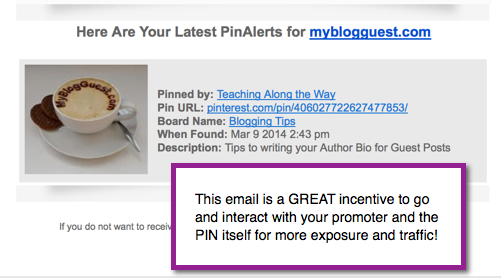
3. [Traffic from Twitter] Screenshots make awesome visual tweets. According to various stats, tweets containing an image are 94% more likely to be ReTweeted and Tweets with images get 18% more clicks, 89% more favorites and 150% more retweets
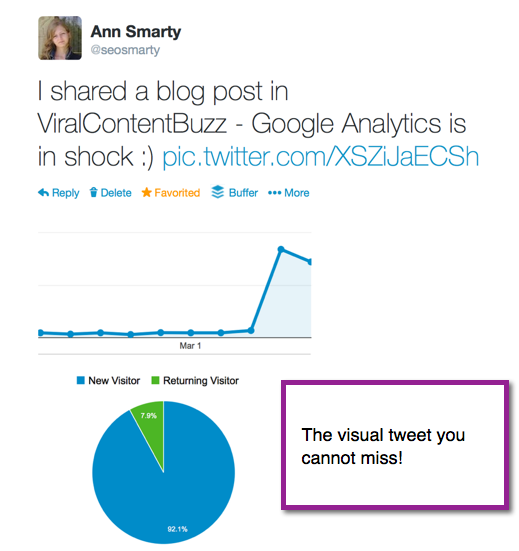
4. [Traffic from Slideshare] Collect all screenshots and create a deck to upload to Slideshare. Example
5. [Traffic from Youtube] Turn your presentation into the video and upload to Youtube. Example Youtube videos make great brand assets because they are easy to rank in Google and are eagerly shared on Google Plus
Go one step further and buy a $5 voiceover at Fiverr (and record one yourself) and create a great how-to video using your presentation!
6. [Traffic from Google Plus] Share it as a photo on Google Plus. While we once agreed sharing on Google Plus should be done both ways: as a link and as a photo, visual marketing on Google Plus is huge! Stories shared as a photo get twice as many comments and re-shares than stories shared as a link.
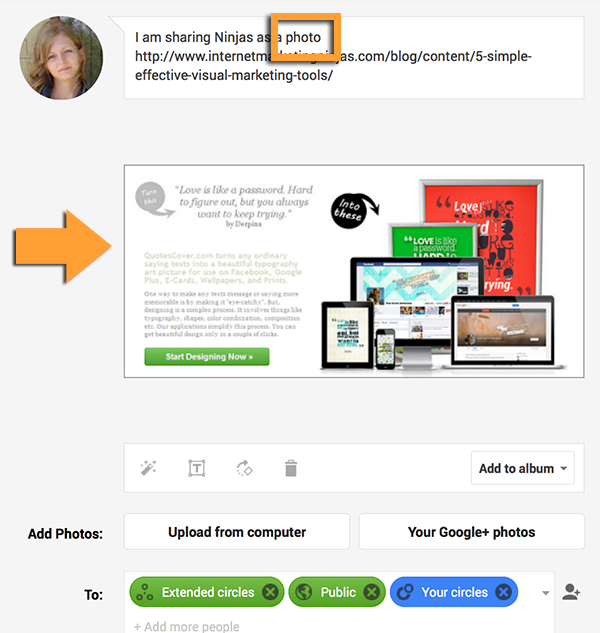
7. Annotate your screenshot and [create the infographic]! Example. It’s easy and people love clear instructions like that! I use @snagit to create them.
Use MyBlogGuest infographic gallery to promote yours!
Here are more ways to promote infographics; Here’s my case study!
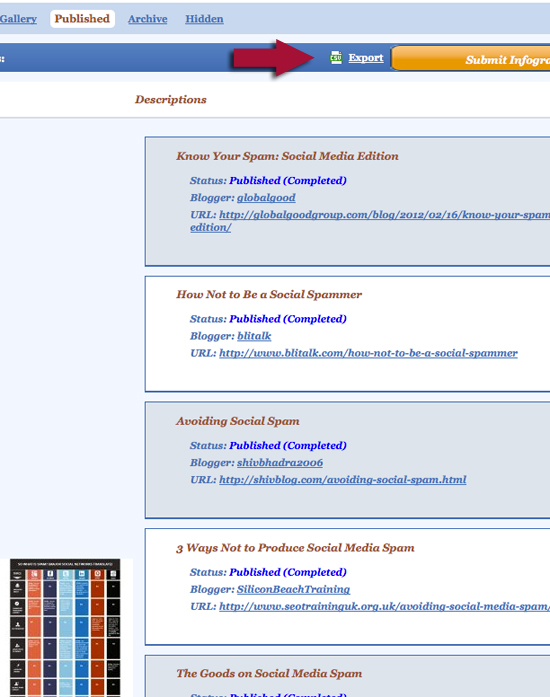
Screenshots open up lots of marketing opportunities you’d never think of! So why wait: Steal this idea. Incorporate screenshot marketing tactic as part of your blog marketing strategy today! Please share how you are using screenshots!
Here’s the collection of screenshots wrapped up as a Slideshare deck for you to take home:
Good luck!
Joseph
Latest posts by Joseph (see all)
- Chatting Guest Blogging at #Pitchboxchat - December 19, 2018
- How to Collaborate on Content: Co-Create, Interview and Find Guest Bloggers! #BizapaloozaChat - December 5, 2017
- Ann Smarty Talking Influencer Marketing at #BW_Chat Twitter Chat - February 26, 2016

Alex Yong
Ann, you create such GREAT Slideshares, and I’ve noticed this for a long time! Finally, the inspiration grabbed me by the shoulders and shook me and I decided to try making a Powerpoint with screenshots http://1drv.ms/1fgbLXa 🙂 As you can see, it’s about how MBG is great. P.S.: It’s also cross posted to Slideshare
Ann Smarty
This one looks awesome! And it’s great to know we can actually be an inspiration!