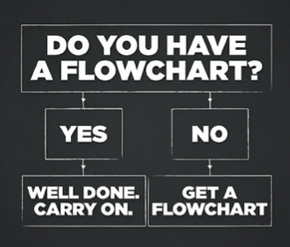 I have always been looking for more and more ways to explain to our guest authors how to create a really great guest post which will receive a lot of placement offers to choose from.
I have always been looking for more and more ways to explain to our guest authors how to create a really great guest post which will receive a lot of placement offers to choose from.
One of my recent attempts was a “Articles Gallery Checklist” that requires a guest author to check all the items before publishing a guest post to the Articles Gallery.
Here’s the copy of the checklist:
? My article as well as my author byline is unique. My article contains original ideas. Please read how original content is much more than unpublished content)
? Good English and grammar (No keyword stuffing)
? The HTML code is clean (Extra “dirty” code makes the article hard to publish and may result in the article rejection)
? My article is broken into parts using subheadings (Please read why and how to do that here). Please see a detailed tutorial on making your article nice: VIDEO
? Natural and relevant linking (download a cheatsheet here). No self promotion. I inform rather than promote (e.g. “I am a blogger behind XXX” instead of “Check out XXX!”). My self serving link is NOT be in opening paragraphs or text
? I am linking out to trusted resources a lot (more about the benefits of co-citation here)… I link to my social media profiles.
? I am using Royalty-free or CC-attributed images and screenshots to make my article more attractive. (Feel free to use Smart Photo Stock for that)
? My byline is about me, the author, (not company); It’s unique & personal, not self promotional
? My article is so good that I would gladly publish it at my own site! I like reading it myself
Then it occurred to me that there should a better way to visualize that checklist, and I created this flow chart using my office whiteboard:
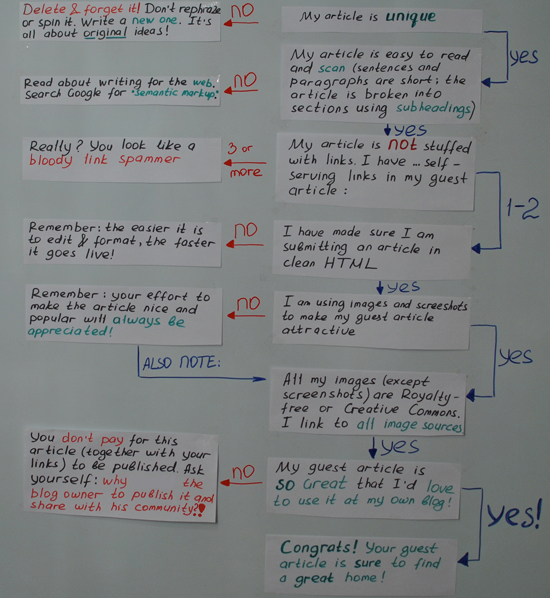
You can download the larger photo here and use it to create your own flowchart to use at home (or send to your copywriting and content production team).
cc licensed ( BY ) flickr photo shared by Kev Gilmour
Joseph
Latest posts by Joseph (see all)
- Chatting Guest Blogging at #Pitchboxchat - December 19, 2018
- How to Collaborate on Content: Co-Create, Interview and Find Guest Bloggers! #BizapaloozaChat - December 5, 2017
- Ann Smarty Talking Influencer Marketing at #BW_Chat Twitter Chat - February 26, 2016

Ana Banana
Is this checklist still alive?
It should be MUST for every guest blogger.
Brenda Griffin
Seriously appreciate this checklist! I recently opened an invitation to a group of colleagues to guest blog on my site. I gave some parameters thinking they understood the goal for both of us. My bad!
I am a career transition coach and was looking for people to share their stories on how the arrived at where they are today. Many are authors and I thought they would appreciate the opportunity to inspire. It turned out to be more of a pitch fest for a few. I was really disappointed and left wondering how to deal with it.
I received a wide range of articles from outstanding to embarrassing and unusable. And now, I have some decisions to make….do I really want to take this on?
It's been a great opportunity to educate them as well as think through how to best move forward for all involved. What I learned is that if you give people an inch, they will take a mile without clear cut guidelines.
At least I now know I'm not alone!
Web Design Florida
Your article gallery checklist is good idea to get best and quality guest blog. It is also help to stopping spam. After following this guide line may be blogger can build quality blog.
Ricky
Your guest article quality check list will make it easier to understand what is require to creating a good article.
Thanks a lot
Bellaisa
You had just told me to use some CC-attributed images in my posts – so I googled it and it led me to this post. Lol. I love the flow chart – it's a great idea to keep on track and create a great article.
Q Search
Rally appreciated post. Flow chart is define the work flow.