Using the Articles Gallery (as the Publisher)
How do I quickly find guest articles for my blog?
The fastest way to find guest articles is the Articles Gallery (You can also find original content in Infographics Gallery and eBook Gallery). Just browse the gallery by category and tags, preview articles, read the description, look at the images and offer your blog to publish any for free.
To apply for publishing any article for free:
- Click “Get this article for free“,
- Choose your blog in the drop-down (if you have many);
- Add some details about your blog, specific requirements, etc
Here’s a detailed video explaining the process:
Why I see only short previews of articles in the Gallery?
In the Articles Gallery we only allow short previews of the texts for security reasons – to protect our authors from their content being stolen.
When you preview an article you are able to see its category, title, short description, number of words, tags, all links, all images, and several first sentences. If you are fine with it all – feel free to offer your blog!
Offering your blog does not mean you are now obliged to publish it. In case your offer is approved you will get access to the whole text, and you are free to either publish it if you like it OR reject it if you don’t like it/if it doesn’t fit your blog.
We are not forcing you to publish anything you don’t want to! But we still have to care of authors’ safety too.
It says my blog does not meet the requirements. What does that mean?
If you see this error, the first thing to do is to update your blog stats in MY MENU -> Add / Edit Sites and Tags to make sure the stats was pulled up correctly:

While we are striving to help new bloggers grow, we have two sections where we only allow more or less established bloggers to apply to publish free articles:
- Articles Gallery: To be able to make free offers there, your site needs to have a lot of pages indexed in Google and have some backlinks and references
- Article Requests. We make sure each blog there is very niche specific (no blogs that post on everything) and have some social media signals (social media shares, comments, etc).
Please try to understand that authors put lost of effort into creating articles, so we need to make sure they will get some exposure in exchange for free content.
Don’t give up though! Here’s how we can still help you build up your site quality content and user interaction:
- You can use our free content: Both Infographics Gallery and eBooks Gallery are open for bloggers of all sizes and calibre
- You can guest post using the free forums and thus get some exposure from other blogs
- You can apply to be our free Elite author (that opens up all our PRO features for free). The only requirement is to be an excited and talented blogger!
- You can use ViralContentBuzz to get some shares and exposure to your content
It says my site is not indexed, but it is – what do I do?
Hover over on “My Menu” link in the main navigation and go to “Add / Edit Sites and Tags”
There, click on a pencil icon to edit the site and try removing www part of the URL:

Then, scroll down and click “Recalculate the power”:
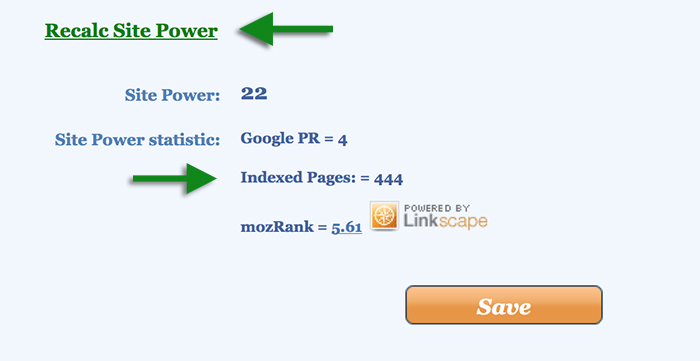
Make sure the system was able to find your indexed pages.
If you still see 0, please contact us.
Why and how do I verify my blog?
We verify the ownership of each blog being added to our system to protect our guest authors from any possible fraud. You must verify your site before being able to offer your site to publish guest posts from our Articles Gallery.
Verifying is very easy and we are very flexible and helpful. Choose ONE:
- Meta tag verification: Please copy-paste the generated code in your header file (anywhere before closing </head> tag) and save the file. Once done, please click “Verify” button below. Once verified, feel free to remove the code.
- Email verification: Please create an email address at your domain (if you haven’t already). For example, info@yourdomai.com, me@yourdomain.com, etc. Then provide this email address in the form and we’ll send you the verification email containing further instructions.
- Manual verification: Please create any screenshot that could verify your ownership of the current site (for example, Google Analytics Dashboard screenshot, WordPress Dashboard screenshot) and email the screenshot to verify AT myblogguest.com (please use the word “Verify” in the subject of the email).
Why Are Descriptions Often So Short in eBooks and Infographics Galleries?
(e)Book and the Infographics galleries have created for blogger’s inspiration to diversify your content – the galleries provide some niche-related assets that bloggers may cover on their sites. The “descriptions” are given to help the blogger:
- You can use them,
- Request to write a new one
- Simply download the book/graphic – the link is always provided – and write your own thoughts
![]() When making an offer for the eBook / infographic, you can always note that the description will be used as part of the round-up (e.g. find more books that help solve the similar / relevant problems!), request the interview from the author, or brainstorm more ways to benefit from that content.
When making an offer for the eBook / infographic, you can always note that the description will be used as part of the round-up (e.g. find more books that help solve the similar / relevant problems!), request the interview from the author, or brainstorm more ways to benefit from that content.

Brian Robertson
I find this site very difficult to get into but it is probably me! You ask for my signature but there is a lot of space there. You obviously want more than my name written by in my hand What exactly do you expect? Where can I see a sample? In fact i can’t see anything on thous site yet probably because I have not submitted all my information.
Ann Smarty
Brian, you should be able to see a small “checklist” to the left with some required steps to get started. Other than that nothing is required!
Diana Smith
Please help me get verified. I can’t ask anyone here since I’m not verified, but that’s my questions-so confusing.
There’s no code to upload or place to click “verify” when you do or I would have done that.
If I took a shot of the Google Analytics page for tile excellence, what email do I send it to? I already emailed this forum, and my message didn’t go through and it sent me to the forum. Can’t comment there cause I’m not verified. Wow.
Okay. Just very frustrated.
Thanks.
Diana Smith
Ann Smarty
Diana, sorry for taking so long to address this. I have added your site and verified it.
JAson
can’t add my other 2 sites with email verification. A auto-reply verification still never came
Ann Smarty
Why don’t you try another method of verification
Please mind that each email should be at corresponding domain for it to work. Please also check the spam folder
Lisa
I am having no success getting site verified. Tried everything.??
Ann Smarty
Please email at verify AT myblogguest.com
Sabra
It seems that my blog does not meet the site requirements. I’m guessing that it because it is not “established” enough.
Can I submit articles for guest posting? I would still like to participate in this community. I am also a member at Viral content buzz and Triberr and am active in social media.
Thank you,
Sabra
Ann Smarty
Sure, Sabra! Please learn how you can still make the most of MBG: https://myblogguest.com/blog/beginner-bloggers-how-myblogguest-helps-new-bloggers/
Julia Benham
I am trying to sign up to your site, but the Captcha code is not being recognised and saying I’ve typed it in wrong. I have tried 4 / 5 times and made sure that it is correct. I cannot email you either because it’s saying the same thing.
Please can you contact me.
Thanks,
Ann Smarty
Julia, I have sent you an email!
Gayla Prince
Hello,
I’m having a challenge on how to verify my blog? It’s new and I’m getting ready to launch it this week. Thank you.
khaled
Hi,
I recently registered my blog at myblogguesst.com. But would u tell me how long will it take to be verified?
Hope to get ur attention.
Morgan
Hi,
I have installed the plugin on our website, I have gone through the verification process, and I’ve done everything you’re asking for, but I still can’t see any content whatsoever on the website when using the plugin. It’s not working. And I have to say, the process of getting set up on your platform and the system used for that is almost like getting set up for government security access to the Pentagon…:)
Ann Smarty
@Morgan, we are not seeing any mistakes from our end. What’s your domain? The one linked here?
Seong Bae
This site is very confusing. I’ve been looking for everywhere for hours to get verified but can’t seem to find it.
Ann Smarty
So sorry about that! You are all set now!
Brittany Burbank
Looking to be verified! britt@youresomebodysmother.com
Ann Smarty
You are all set!
Chelsea
Hello,
I tried to have a guest blog post here but it said I have to had my blog verified first but during the process is keep saying my WordPress password is wrong.
Kinda frustrated because I don’t think I can confused my password since I entered few times
Heather
In attempting to use the following page: http://myblogguest.com/forum/register_params.php?id=103668, I keep entering info for the Google+, Facebook, and Pinterest and it keeps giving me an “error” message. What exactly is it asking for, because when I put in what the page asked for, it obviously does not like my responses.
Heather
So I guess my service is not wanted since months have passed and I have yet to see any response to my question, whatsoever. Thanks for showing me how well this site works for people who are interested in it (sic), or actually how well it does not work for us, I suppose I should say. Feel free to ignore my request to join since answering a simple question is such an arduous task for the site owner(s). I would not wish to tax the powers that attempted to be beyond their capabilities. Feel free to delete me.
Mehmet Saridogan
Hello,
MyBlogGuest is a great communication center for us. I have difficulties in verification. I have already followed your instructions (downloading WP plugins, activating etc.) but still I have problems.
Thanks for your support.
Mehmet SARIDOGAN
http://www.skincareof.com
Ann Smarty
Your site looks verified to me so I guess it’s solved!
Deen Tichy
Hi, I just want to know that how can I post my first blog on MBG. As I am new to MBG so I do not have any idea how to post blog/article. I saw tutorial for the same issue. They says that there is an option “My Articles”. When you click on it, you will see another option “Submit Article”. But when I clicked on the My Articles” button, I saw that there is no option as mentioned in video. The link goes to “My Blog Guest » Become MyBlogGuest.com Premium Member!
”
And no other option like submit article”. Kindly help me out this.
Much Thanks!
NAthan
Hey there, I keep on getting ‘error’ messages when adding my facebook page and pinterest page. I think it is affecting my ratings and scores. Just curious if it could be looked into!
Lisa
Hey it keeps saying i have to install WP plugin to get verified. My site is through wordsquare and not WordPress.
How can i get verified?
Tomika
After clicking, “Get This Article Free”–there is a box that says, “Make Your Offer”??? I’m confused, is this where we make monetary offers for articles? What exactly are we offering? Thank you.