There are several ways to contact other members of our community. First, please make sure you have a good reason to contact anyone though.
Forum PM
PM (short for “Private Message”): You’ll get a reply to your MyBlogGuest inbox and all the correspondence will be kept there
TIP! Use our free built-in “Follow-up reminder” (works only for option one, i.e. PMs): It will only remind you to follow-up if your initial PM remains unanswered. That’s a great way to scale the whole contact management process:

Besides having the built-in follow-up reminder, our PM system will help you figure if your message was read or missed:
- See your Outbox (hover over the icon next to your outgoing message to see if the person even opened your message)
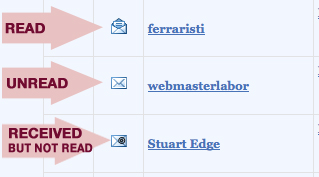
If you PM is read but not answered, that user must be not interested. Alternatively, if the user hasn’t logged for some time, he might be on vacation or just offline for some reason (In this case, PM him /her again but move the follow-up reminder one week later or more).
Forum email (external)
This will go to the user’s email inbox outside MyBlogGuest. It’s harder for us to track because, once sent, we lose track of it.
Social profiles (external)
Vising any user’s MyBlogGuest profile, please check if there are any social links shared on it. You can use those links to try and contact the user outside MyBlogGuest via your common network (like Twitter, Facebook, etc).
Posted in: Interaction with other members
Joseph
Latest posts by Joseph (see all)
- Chatting Guest Blogging at #Pitchboxchat - December 19, 2018
- How to Collaborate on Content: Co-Create, Interview and Find Guest Bloggers! #BizapaloozaChat - December 5, 2017
- Ann Smarty Talking Influencer Marketing at #BW_Chat Twitter Chat - February 26, 2016
