NOTES are located in the right-most column of the gallery. Notes can be private (visible to the author and mods) and public (visible to all the users).
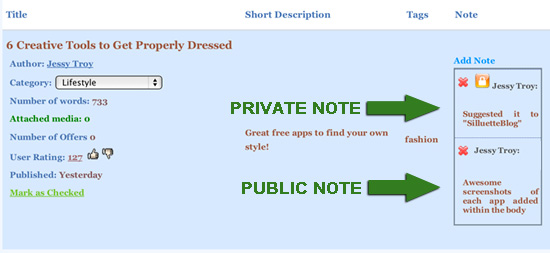
Tips for using notes as the author:
- [Required] Use public notes to describe your in-body self-serving link (if you have any). Please read about natural *in-body* linking here: https://myblogguest.com/blog/1490
- [Required] Use public notes to describe your image license and credit. You are only allowed to use Creative Commons, Royalty Free or your own images. See tips and resources here. Example: “Royalty-free image inside. Source: http://bit.ly/Q29Jlg” This is very important because this way publishers will know for sure they can safely use your images!
- [Encouraged] Use public notes when you want to get more attention to your articles. (Example: “Lost of awesome images inside.”)
If you enjoyed this article, Get email updates (It’s Free)
Posted in: Using the Articles Gallery (as the Guest Author)
Joseph
Founder at MyBlogGuest
Ann Smarty is the founder of MyBlogGuest. Feel free to contact her if you have any questions about the platform.
Latest posts by Joseph (see all)
- Chatting Guest Blogging at #Pitchboxchat - December 19, 2018
- How to Collaborate on Content: Co-Create, Interview and Find Guest Bloggers! #BizapaloozaChat - December 5, 2017
- Ann Smarty Talking Influencer Marketing at #BW_Chat Twitter Chat - February 26, 2016
