We have great news today! Finding and publishing great guest posts has never been easier! MyBlogGuest.com is proud to present the first release of our guest blogging WordPress plugin:
*To use the plugin, you need to register a free account at MyBlogGuest.com, add and verify your blogs.*
*Please mind that the plugin is still in alpha. There will be many updates to come, so please comment here with your feature requests!*
Here’s the quick guide:
Step 1: Install and activate MyBlogGuest WordPress plugin
For that, please go: My Menu – > Add / Edit Sites and Tags
There, click “WordPress” icon next to the blog where you want to install it.
Mind that you’ll need to download a new version of the plugin for each of your blogs because each time new Authentication information is being generated and downloaded together with the plugin
Now, go to your blog dashboard and upload the plugin using WordPress “Add a new plugin” interface. After that, activate the plugin
Step 2: Browse the Articles Gallery right inside your blog dashboard
Once the plugin is installed, you can browse the unique guest articles right from inside your blog dashboard. You can browse the gallery by category or tags. Mind that all the articles here are unique, so you can apply to use any of them!
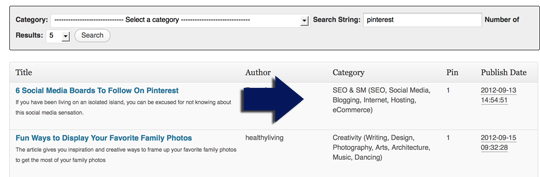
You can preview each article.

Once you come across something that looks good, click “Make offer” and enter your comment.
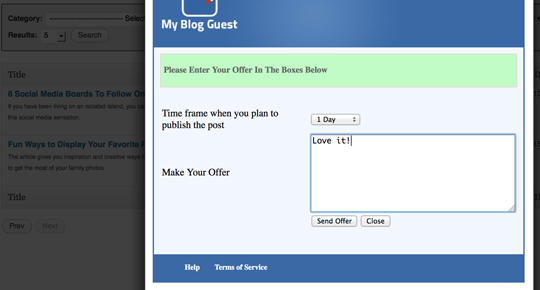
Send the offer and keep browsing.
Your offer will be sent to MyBlogGuest author who will review it.
Step 3: Review and publish
If the author decides to approve your offer, you will get a status update right to your blog dashboard. It will be in red, below your dashboard header.
Clicking the link in the update will bring you to your “Pending publication” section. There you can Import the article to your drafts with one click of a mouse! No copying and pasting
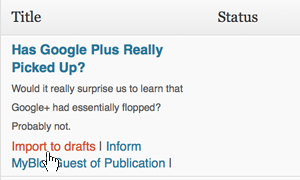
Now visit your guest post draft, review it and publish if you like it!
Step 4: Inform the author of the new status!
Don’t forget this step: Once you publish the article, click this link to inform the author of the new status.
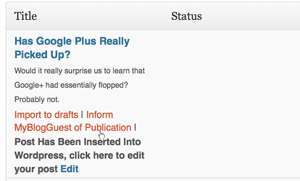
The author is sure to be so happy!
Plugin courtesy of 3 Door Digital and our own development team. Check out my interview at 3 Door Digital blog.
Update: Plugin Feedback so Far
Our users are pretty much excited as well! There were a few instances when the plugin won’t work (mostly, hosting setup issues or other plugin issues), so we are collecting data now for the next release!
Here’s what people say:
-
It’s been downloaded and used already! Looks awesome Ann, very, VERY, nice idea! Hopefully I get more offers accepted 😉 James
-
This is great to have the MyBlogGuest WordPress Plugin.I have already installed it in my blog. I have also published one article about this release.
- Another thorough review from the happy user: Search for Guest Posts and Publish with Ease via the MyBlogGuest Plugin
- OMG. I rarely comment on things like this but I just ‘had’ to write to tell you what a brilliant idea this is – truly innovative in an online world that’s full of so-called good ideas that simply aren’t. This Plugin will save me so much time and will give my readers fresh content from some great writers. Mark
-
First of all – I LOVE IT! Very much needed. However, the one thing I would love to have is the word count in the plugin page. I won’t offer on any article below 500 words. Mark
TO-DO List:
- Author names in the table should be the link to their profiles on MBG (opening in a new window)
- Add number of words in the overall table of the results and preview
- (We have asked many times about this one already): “One thing I think would be important is a note to say that you have made an offer against the posts that you do.”
- Handle image attachments. Authors may have images attached to the articles. They upload them to MBG server. Is there any way to import them as well? Maybe even re-host them on the blog?
- (?) Plugin compatibility. Some people using SEO plugins (like All In One SEO) are asking to import the author’s meta description as welldd number of words in the overall table of the results and preview
- Add the ability to rate authors
Joseph
Latest posts by Joseph (see all)
- Chatting Guest Blogging at #Pitchboxchat - December 19, 2018
- How to Collaborate on Content: Co-Create, Interview and Find Guest Bloggers! #BizapaloozaChat - December 5, 2017
- Ann Smarty Talking Influencer Marketing at #BW_Chat Twitter Chat - February 26, 2016

Shawn Walsh
Awesome! That is perfect Ann. What a great time saver this will be. Fantastic addition to the already awesome guest posting platform.
Ann Smarty
Thanks, Shawn!
Jesse Fogarty
Anne, I love you. Not in a creepy way – but for all the work you do to make out guest blogging lives that much more easy!
Thanks for a wonderful two years!
Jesse
Ann Smarty
Jesse, thanks so much! I so much appreciate your support and MBG loyalty! WE are built by our members!
Damien
Wow this is a great idea. Can’t wait to try it out!
April
This is so awesome – we’ve just made 3 offers for articles we would never have even found before! Love the search function … this is a game changer.
Gerald Weber
Wow this is insanely cool. Amazing to be able to browse the articles gallery from inside the WP dashboard. I’m going to install it on my blog later today and check it out!
Ann Smarty
Cool! Please let me know what you think, G!
Naveen
This WordPress Plug-in would help everyone to get guest posts right from their dashboard without any hassle. Perfect gift for both blog owners and guest bloggers. Thanks.
Promotional Pens
This is an awesome feature, I can’t wait to try it. Thank you!
Lalit Indoria
This looks great. I might give it a try when I am in need of guest posts. Nice move!
Ram Charan Tej
this is great plugin, actually i was missing so many articles, coz some time i had no time to check the My Blog Guest updates and also article gallery, i’m gonna use this plugin, it would be easy to me 🙂 Thanks My Blog Guest 😉
Ann Smarty
No, thank YOU for being with us!
Rohith VR
nice idea.. BTW, where is the plugin download link?
Joseph Akintaju
I have downloaded the plugin and tested it. it works fine but I would urgently advise two quick features to make this plugin perfect.
a) Please incoporate “ARTICLE WORD COUNT” – it would be useful to have the word count information.
b) Also allow for a full preview of the articles while we are considering making an offer. The will reduce article reject after its been approved by the authors.
Thanks
Ann Smarty
Joseph, we will add number of words to our second release – thanks!
We can’t show the full article for security reasons. We had a few cases of articles being stolen with no credit given in the past.
J.A.Vaughn Smith
Very nice utility. It saves a lot of time and reduces publishing errors which is fantastic. Is it possible to allow sorting or selecting the results? I would like to sort them by status so that the unpublished ones are on top. Searching by status would be great as well.
Ann Smarty
Sure! I’ll add it to our next release TO-DO list!
Joseph
This is such a great idea, i will install the plugin on my blog.
Kris Olin
Great plug in idea, guys!
What goes in the WP Author Box when I publish an article?
Ann Smarty
Kris, you are the one to review and click “Publish”, so you can actually assign any author to it.
John Collins
This is a very, very slick plug-in. Thanks So Very Much!
Is there any way to have have this publish to a Page instead of a Post?
I use mostly pages and have to cut and paste after Importing Draft.
Not a deal killer but it would be something I for one would like.
Thanks again,
John
Ann Smarty
John, I am really and honestly not sure of you would be the only one who needs that feature. Most of us use posts to publish posts 🙂 But let me see what others say!
Alan
Thanks for sharing. This looks interesting, I’ll have to check it out.
Domain1.99
This is really a fantastic new.
My life of blogging to get unique content with Myblogguest would be so much easier.
Thank you so much for the awesome plugins.
Myblogguest rocks!
Happy day
Ann Smarty
Thanks for your feedback!
Mohammed Abdullah Khan
Awesome Plugin.
But I believe that using this plugin reduces your daily visitors of myblogguest. Isn’t it ??
Because you see, I every day visit myblogguest to check my INBOX and UPDATES and if I start using this plugin, can I see messages and Updates right from my wordpress dashboard ??
Irfan Siddiqui
This is a great news. I’m going to blog it!
Jill
WOW this is great! Thanks! Just gave it a very quick try-out. One thing I think would be important is a note to say that you have made an offer against the posts that you do. Just that sometimes authors can take a few days in approving, and I certainly can’t remember which articles I’ve offered to publish!
Ann Smarty
Yeah, we can’t convince our dev partners to do that. I’ll try to get them add the feature in the next release!
Nizam Khan
Wow! It’s really awesome, it will be really helpful. Great work by MGB and Thanks for the cool plugin 🙂
Nizam Khan
oops! I meant to say MBG 🙂
Apparent Lifestyle
Wonderful creation you have here. Already, I was a fan of you system, the whole ease of the process. You submit an offer, you get the feedback. Now, you just took it to a whole new level. From a dashboard. Great work Ann and MyBlogGuest community.
Pixelsmithstudios
Cannot WAIT to test this out on my blog, way to go on Innovation guys 🙂
Kelvin Wealth
WOW Ann! This is a superb plugin. It will really safe us a whole lot of time. You have my support on spreading this good news. Is there anyway I can be of help?
Thanks
Ann Smarty
Thanks for your support, Kelvin!
Andrea Moro
It would have been a great solution if it had worked.
However as soon as it has been installed it claimed an error on line 80 with a wp call to a routine called get_a_html or something like this. Sorry, I’ve just uninstalled as it was preventing the site to work at all.
Ann Smarty
Andrea, that was an inconsistent error that should be fixed in today’s release. We didn’t see it on our own blogs but had a few complaints, so we were only able to fix it when one of our users granted the admin access to her blog for us to look.
Andrea Moro
Here you go the complete message
Fatal error: Cannot redeclare file_get_html() (previously declared in ********/plugins/lightbox-plus/classes/shd.class.php:68)
So it appears a routine declared twice that can be sorted out by removing the additional plugin, which is not doable 🙂
Rob
Hi there,
I’ve just registered and I’ve been looking around but so far can’t see what the limit is for the amount of articles you can make an offer for as a free user.
Thanks if you can advise….loving the plugin btw!!
Ann Smarty
So far, there’s no such a limit 🙂
David
This is a great addition to My Blog Guest – Excellent work! 🙂
Subaat
at least i found it…
thanx bro..
Ramon
Awesome idea!! Already installed and made some offers… Thank you!
J.A. Vaughn Smith
Can you add a link so that I can easily go to the author’s page on MyBlogGuest directly from my list of published articles on my WordPress dashboard? Perhaps the author’s name can be the link. I like to upvote the authors after I publish their article and to review their other offerings.
Ann Smarty
Yep, already in our TO-DO! Thanks!
Web TV
Downloaded MyBlogGuest WordPress plugin to five of my blogs today. Can’t wait to get started…Thanks!
Ann Smarty
Please keep us updated!
otobong
This is so nice! I’ve been looking for something like this. Thanks so much
Susan Petracco
Step 3 isn’t working for me. I got an email notice that my offer was accepted. Went into WordPress and I see:
You have articles from MyBlogGuest that need to be published or rejected – click here to administer them
When I “click here”, I get taken to the url “wp-admin/admin.php?page=article_management” but everything there is already published (and says so in green).
Am I misunderstanding what to do in Step 3?
BTW Steps 1 and 2 worked beautifully 🙂
Ann Smarty
I had this problem once. We couldn’t yet identified the problem. Could you please mark it as published using MBG interface and try again. If that happens with the second article, we might need your dashboard admin access to look from inside (I promise we’ll never break anything there). Let me know seosmarty AT gmail.com
Derek Prinsloo
I really like the idea of this but I cannot for the life of me find the plugin download. I have added a site as per your instructions, but I cannot see where to download the plugin.
Ann Smarty
Derek, please verify your blog with our system first
donjos
Thanks for sharing.will check it out
Lloyd
Ann, You’re beautiful! This is a awesome idea.
Ann Smarty
Thanks! #blush
Shari Stauch
Love y’all, truly I do… But installed plugin tonight so I could blog about it to our tribe and it crashed my entire wp site with fatal errors – spent an hour with a tech and $97 later he fixed all the errors in your code, at least on our site, so it works now and we have our site back. If you’d like to see the chat thread on this I can send you – might help? The windup was he had to redeclare a bunch of your borrowed functions from Lightbox code. Hopefully this will help in your next updates to plugin and you owe me dinner and a movie 🙂
Ann Smarty
Yep, would be great to hear back about the issues. I dropped you an email. THANKS!
Krinal Mehta
Ann,
This is another piece of fabulous stuff that MBG has done. I mean, it’s so awesome so see the list of articles inside your very own WP Dashboard – WOW.
What is more amazing is that you can also notify about the publication, import to drafts, all so fun 🙂 I just installed the plugin and sent some offers too, hope to see better results now.
Innovation is at the heart of technology, and you have proven that again, thanks for all the wonderful stuff.
Cheers from India ..!!
Krinal
Ann Smarty
Thanks for your kind words, Krinal!
Jill
Now I have actually used it to publish can I add another suggestion that if possible we can rate the author? I have always rated them when I advise them I have published, if I have to go on to rate them it defeats the object of the plugin and I will probably forget!
Ann Smarty
Sure, we’ll do our best to add ratings to our next release!
LuxuryTravel
Installed on my blog http://www.luxurytravel.org
It works like a charm! Thank you Ann for all your efforts and for making our lifes easier!
With this plugin http://myblogguest.com is now perfect!
Manual Joseph @ The Techbay
Well ! This seems cool but will this be available for blogger.. ? I am need of Guest Posts …
Ann Smarty
Sorry, Blogger is not yet in our plans as it’s quite buggy (I mean Blogger)
Donna
Just installed it and made my first offer. I think this will be a very convenient tool! Thanks, Ann!
Swarup
Wow this is amazing. Now I can able to browse the articles from my WP dashboard.
Thanks for create this plugin.
Ross Kelly
This is by far the best and most innovative guest posting plug-in I’ve ever seen! To be honest the only one I know about. Ingenious.
Ann Smarty
Thanks, Ross!
Jill
One thing, when you go to article offers it shows your offers for ALL sites. I got confused when I saw one and thought I had offered for the wrong site!!! If it’s not possible to filter per site would it be possible to add an extra column for site?
Ann Smarty
Thanks, Jill! I’ll add it to my TO-DO!
ali
hi Ann
i like you for that work that you have done so far to make guest bogging easy..you are great.
Ann Smarty
Thanks for your kind words!
gman
I can’t do initial setup as its asking for a “api secret” ? No documentation found on what this even means. Email me info please.
Ann Smarty
Sending you an email
Irune
Hello!
This plugin is amazing, but I was wondering if there were thoughts in making a WordPress MU compatible version? Maybe allowing us to configure auth data on each plugin instance, instead of downloading a brand new one? I know many people who like having several blogs under the same roof as it makes it easier to update.
Thanks a lot for making MyBlogGuest even better 😀
Ann Smarty
This is something we are considering. Thanks, Irune!