 Last time we were talking about AuthorRank and how to make it work using guest blogging. To sum up, if you want more high-quality guest articles to be associated with your author name (which potentially may increase your author rank and the Google positions of your authored content), use rel=”author” markup to tie your personal Google Plus profile with your articles.
Last time we were talking about AuthorRank and how to make it work using guest blogging. To sum up, if you want more high-quality guest articles to be associated with your author name (which potentially may increase your author rank and the Google positions of your authored content), use rel=”author” markup to tie your personal Google Plus profile with your articles.
During the course of the last week chat there were a couple of questions about rel=”publisher” and we decided to cover it this week as many people get confused.
REL=”publisher” is not only for “publishers” who publish articles. It’s for any brand that needs some additional visibility in search results.
Google Plus is not only about personal profiles. Most of us have business pages there that promote our companies and websites. REL=”PUBLISHER” is for businesses versus people.
1. What is REL=”Publisher”?
REL=”Publisher” is the markup that helps Google associate your business with your business page on Google Plus. To use it:
- Link from your G+ business page to your website;
- Link from your site to your G+ page using rel=”publisher” markup from the header
<a href=”https://plus.google.com/[yourpageID]”rel=”publisher”>Find us on Google+</a>
Note: If you grab the page badge that allows people to plus your G+ business profile from here, you are good to go (it already includes rel=”publisher” markup).
Google recommends linking to your “most significant” page to authenticate (it’s usually your home page).
When done, you should see a grey mark that says you are verified.
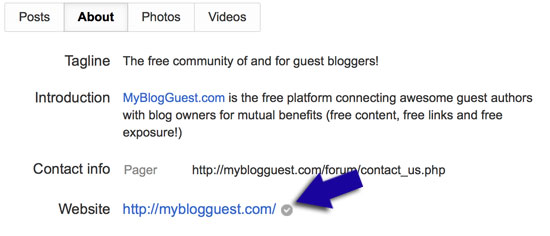
You can also use “Rich Snippet Testing Tool” to make sure everything works.
The Benefits of Using rel=”publisher”:
- Show Google you are a brand entity (We already know that Google loves brand)
- Get more +1 votes as +1s for your home page, G+ page and even your Google AdWords ads will be aggregated
- Get more exposure in search results via Google Direct Connect (your G+ page will appear in search results for some relevant searches). More often than not, this will happen for “navigational” queries (when a user’s intent is most probably to navigate to your site).
Note: You don’t need to actually be a member of that G+ page, and you don’t even need to be signed in to Google Plus to see the “Google Direct Connect” result.
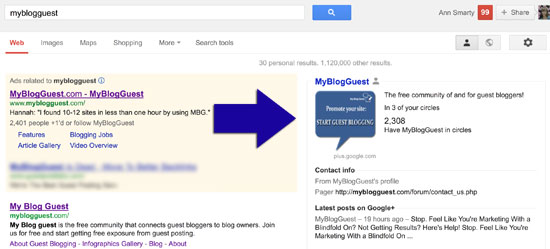
Will rel=”publisher” be ever used to rank a certain website? That’s not yet clear. Will the markup be used to connect “authors” to “site”/”brands” they contribute to? We don’t know that yet.
But do we need to use both? At the very least, you’ll get additional branding in search results and add “social” appeal to your ads. So if you have a business page on Google Plus make sure to tie it to your site using rel=”publisher” markup. Using both rel=”author” and rel=”publisher” markup make it really easy to tie authors with brands – that’s for sure:
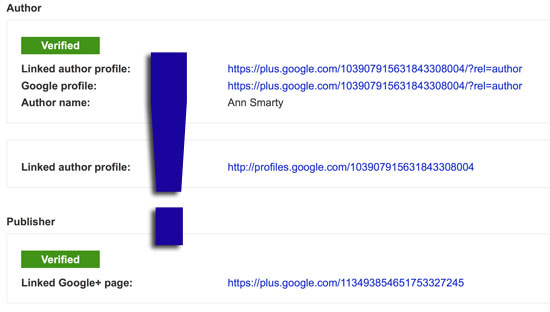
Here’s the easy comparison presentation I threw together to make it easier:
Featured Tweets:
Use rel=author and rel=publisher for additional branding in search results & add social appeal to ads.They may connect one day. #MyBlogGuest
— YieldKit (@yieldkit) December 13, 2012
I read an article about Google and game theory, @socialwebcafe. Very interesting… Google definitely has a plan. #myblogguest
— Don Sturgill (@Don_Sturgill) December 13, 2012
Google game theory: http://t.co/XnPsbwFf #myblogguest
— Don Sturgill (@Don_Sturgill) December 13, 2012
Next week will be the last chat about Google’s markup and additional search visibility. We’ll talk about additional implications of AuthorRank and how to get prepared to the possible search and social revolution.
Joseph
Latest posts by Joseph (see all)
- Chatting Guest Blogging at #Pitchboxchat - December 19, 2018
- How to Collaborate on Content: Co-Create, Interview and Find Guest Bloggers! #BizapaloozaChat - December 5, 2017
- Ann Smarty Talking Influencer Marketing at #BW_Chat Twitter Chat - February 26, 2016
