 Guest blogging has lots of benefits: it builds your brand, refers traffic to your own projects, grows your link power, you name it! There’s another huge task it helps you with: reputation management in Google.
Guest blogging has lots of benefits: it builds your brand, refers traffic to your own projects, grows your link power, you name it! There’s another huge task it helps you with: reputation management in Google.
What reputation management does is simple: basically, it ensures that whenever anyone searches Google for {your name}, he/she sees all good positive reviews that compels him/her to buy from you 🙂
*** Note: Our next #myblogguest Twitter chat is on October, 18 (11 am EDT / 3 pm GMT) and we’ll talk about all the different ways you can promote your already-live guest article using MyBlogGuest to get more traffic and benefits! Please see this article on instructions to join!
So how can guest blogging help you manage your (personal) brand online?
1. Build Your Author Rank: Verify Your Guest Post Authorship
Google is giving more and more weight to *authentically* high-quality content and various signals that may identify it, like social shares and author reputation. Building your author’s brand name is crucial if you want your content to rank well.
Guest blogging is by far the best way to establish your author’s rank because it allows you to claim your authorship at the varied platforms.
Thus, by verifying your guest article authorship you must be improving your “author” rank and hence increases the credibility of each next piece you are authoring. Besides (which is more tangible), you get your photo appear in search results right next to your article listing – which makes it much more attractive for clicks!
Google has made it easier to verify your ownership:
(Mind that your Google Plus avatar photo should be your headshot for it to appear in search results. Google won’t let your logo, any abstract image or cartoon make it there. So make sure you have a proper photo before verifying. It may also take a couple of weeks for Google to update your search listings and show your photos, so take your time)
Method 1: Reciprocal link
This one requires you to interlink your G+ profile with your guest post (or your contributor profile). Simply link from your byline to your G+ profile attaching ?rel=author at the end.
<a href="[profile_url]?rel=author">Google</a>
Now, go to your G+ account, click “Edit”, go to “About” tab, scroll down to “Contributor to” section and link to your author profile (if you have it) or your guest post:
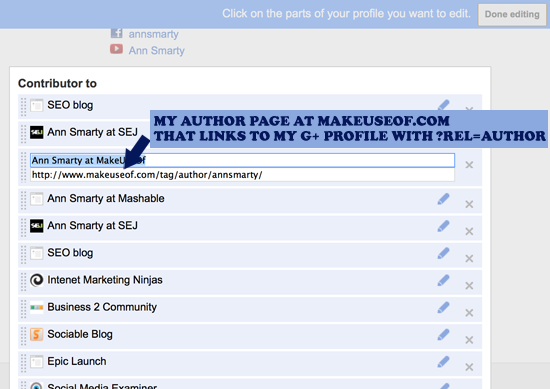
Method 2: By email
This one requires you to have an email address at the same domain as your guest post. This makes sense only if you are a recurring guest contributor of course. All you need to make sure is that your name in the byline matches your Google+ name. Now, verify that email address here.
Test!
In both the cases, you have this handy tool to check if you did everything right:
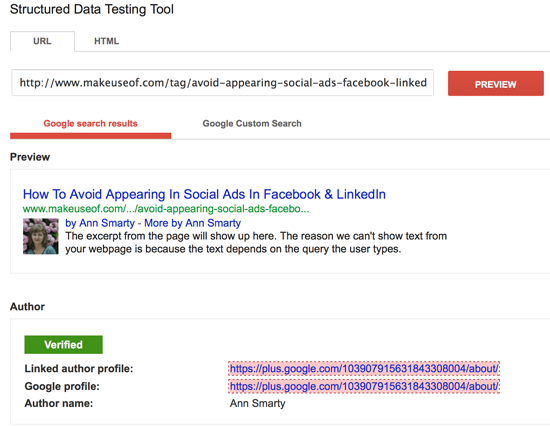
2. Interlink Your Name-Relevant Properties
Your brand website can only take one (two if you are too awesome) spots in top 10 results in Google. Therefore, you need more properties of yours to dominate all 10. These can be:
- Your Twitter profile
- Your Youtube channel
- Your Your Facebook page
- Your Pinterest board (i.e. featuring your testimonials), etc
It makes perfect sense to promote any (or all) of these in search results! Therefore linking to any of these from your byline is such a great idea! And per our rules, they don’t even count as a self-serving links because they are trusted!
3. Optimize Your Guest Posts for Your (Brand) Name
I don’t mean self-promotion here! Don’t get me wrong!
Instead: make sure your byline mentions your full name at least once (twice if you are doing your homework well and make your content and bylines awesome). Better if your name is not linked at least once. Make sure to comment on your published guest post at least once to grow your presence on the page!
4. Take the FRESH Spots
There’s another benefit to regular guest posting: every new guest post gets often bumped up to the top of Google search because Google is known to love fresh content. So guest post a lot and probably promote your guest contributor’s profiles (here’s my page for example link to some of my author profiles).
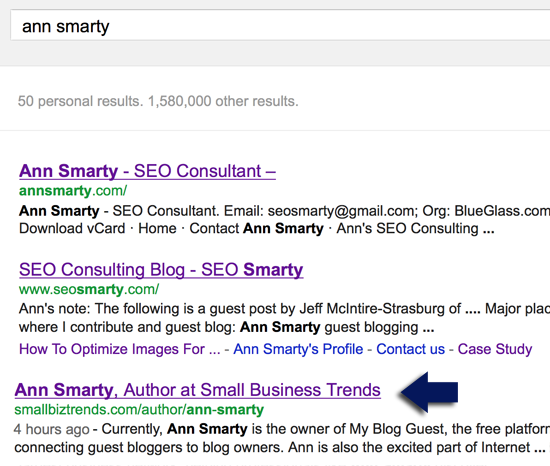
Do you use guest posting for reputation management? Please share your now tips!
Reminder: Our next #myblogguest Twitter chat is on October, 18 (11 am EDT / 3 pm GMT) and we’ll talk about all the different ways you can promote your already-live guest article using MyBlogGuest to get more traffic and benefits!
Joseph
Latest posts by Joseph (see all)
- Chatting Guest Blogging at #Pitchboxchat - December 19, 2018
- How to Collaborate on Content: Co-Create, Interview and Find Guest Bloggers! #BizapaloozaChat - December 5, 2017
- Ann Smarty Talking Influencer Marketing at #BW_Chat Twitter Chat - February 26, 2016
