 *Take part in our Twitter chat on TwChat =>MyBlogGuest Twitter chat*
*Take part in our Twitter chat on TwChat =>MyBlogGuest Twitter chat*
MyBlogGuest Direct system is one of our oldest features. It was born even before the guest Articles Gallery and was then merged into it.
When we launched our WordPress plugin, we integrated Direct in it as well, so the blog owner won’t even have to go to MyBlogGuest to update the article status (as approved / rejected) and can do everything inside his blog.
The process works like this:
- You, as the blog owner, allow our system to send you articles to be saved as *drafts* in your WordPress dashboard.
- Whenever any article is sent your way, you have the ability to review it, publish or reject (we are always encouraging our users to only publish articles if they *love* them)
@myblogguest It is also one of the coolest features. Well, all of the #myblogguest features are cool and keep getting better!
— Deborah (@socialwebcafe) July 4, 2013
So this is essentially a two-step process but let us look into all the specifics:
- To connect your blog to our system, you need to give our system login information to your blog and the associated WordPress user should have at least “Author” (*publishing*) permissions. Now, as we said above, we *never* publish anything, nor anyone else except for the system knows that login information (it is all saved encrypted) but because of WordPress limitations, we need those permissions to send you the drafts.
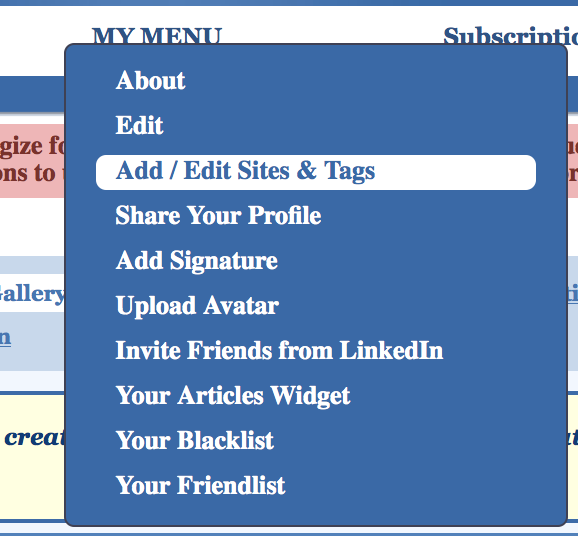 You can connect your blog from within My menu -> “Add/edit blogs and tags” -> “Add” section
You can connect your blog from within My menu -> “Add/edit blogs and tags” -> “Add” section- If you have our official plugin installed, you’ll be notified of new blog posts right inside your dashboard (that message will hang in there until you publish or reject that post). If you publish / schedule it, it will be automatically get published / scheduled status in MyBlogGuest, so the author will be automatically notified it is live (which makes the whole process very smooth).
- Note: If you have our official plugin installed, “trashing” a sent draft will reject the guest post within MyBlogGuest system (we’ll work on making the process more transparent but we just didn’t want to hack WordPress too much until we find a good solution)
I'm signing up for MBG DIRECT to blog publishing TODAY! #myblogguest
— Don Sturgill (@Don_Sturgill) July 4, 2013
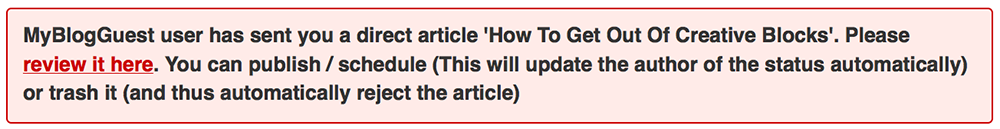
Again, don’t forget the part about “trashing”:
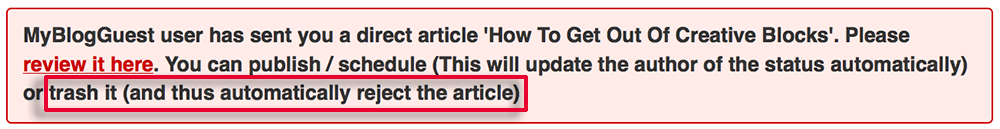
@figmentations Grammar edits – yes. Major edits – should be discussed with the author #myblogguest
— Ann Smarty (@seosmarty) July 4, 2013
Now the most recent enhancement of the process:
Now, you can list your specific guest post requirements and any time our user wants to send a guest post directly to you, he/she will have to check all items in that checklist. For example, my own checklist looks like this:
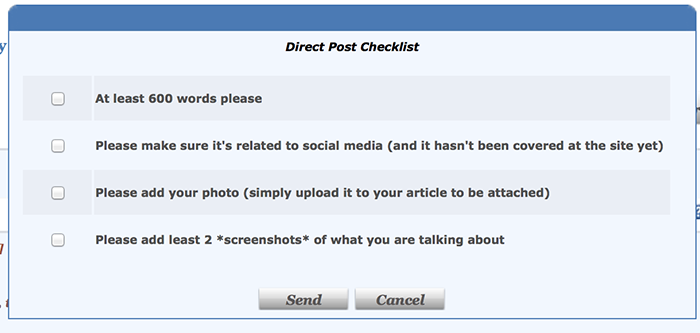
And whenever a guest author wants to send me an article for consideration, he/she will need to do this:
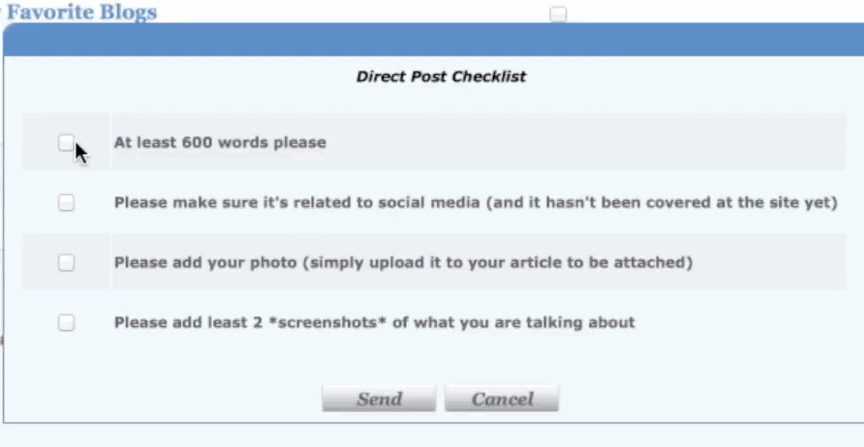
(Well, they will only need to do that once for each article)
We will be tweaking the design a few times until we make the whole process more user-friendly, but so far, if you want to add your own checklist, please do so My menu -> “Add/edit blogs and tags” -> “Edit” (next to your site) and there “Add my own guest blogging guidelines”

**If more publishers could add it, that would be a huge step forward for us to making the whole Direct system higher-quality.
If you are a guest author:
The Direct system access comes with any of our paid plans. We discussed Direct system in the past too: HOW TO: Send Guest Articles via MyBlogGuest Direct (Video)
We have also added one cool feature: You can keep your own collection of “favorite” blogs and send posts to them regularly (of course, we still encourage you to develop relationships with those bloggers but using Direct system will allow you to easily monitor all of your guest posts and get notified whenever any of them goes down!)
Happy Direct guest posting!
Next Thursday we’ll discuss Google Authorship again in preparation to a number of features that will bring Google Authorship to MyBlogGuest (and integrate them in the gallery, plugin and the Direct system!) Stay tuned!
Joseph
Latest posts by Joseph (see all)
- Chatting Guest Blogging at #Pitchboxchat - December 19, 2018
- How to Collaborate on Content: Co-Create, Interview and Find Guest Bloggers! #BizapaloozaChat - December 5, 2017
- Ann Smarty Talking Influencer Marketing at #BW_Chat Twitter Chat - February 26, 2016
