 What I love about MyBlogGuest is that it always keeps moving, developing, and growing. We are thankful to our members and moderators for ideas they share to make it better. So, recently we have invented a couple of important features to the Articles Gallery.
What I love about MyBlogGuest is that it always keeps moving, developing, and growing. We are thankful to our members and moderators for ideas they share to make it better. So, recently we have invented a couple of important features to the Articles Gallery.
As you know in our Gallery checklist we asked authors describe links and image sources in Notes. Now we tried to make this process happen automatically: a couple of clicks and all’s done!
Image extraction
Now all images used in the article are available for preview.
They can be: Creative Commons, Royalty Free or iStock, and Your own .
Creative Commons image requires a link to CC where you found it and where it’s explicitly said “Creative Commons”
Royalty Free or iStock image requires a link to the home page of the service
Your own image could be a screen shot or your own graphic/photo 
Link extraction
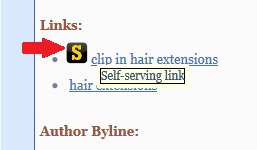 Now all links used in the article are listed above the author byline.
Now all links used in the article are listed above the author byline.
- Self-serving links are chosen by the author and marked to distinguish them from the resource links
- Now publishers can see URLs and anchor texts of inbody links. So, there’s no need to list them in Notes
Both of these features are supposed to make the Gallery clearer, more convenient for authors and publishers, and save time for them and for Gallery moderators as well.
So, what do you think about these features?
Oh, and don’t forget that our autumn contest is still running!
Joseph
Latest posts by Joseph (see all)
- Chatting Guest Blogging at #Pitchboxchat - December 19, 2018
- How to Collaborate on Content: Co-Create, Interview and Find Guest Bloggers! #BizapaloozaChat - December 5, 2017
- Ann Smarty Talking Influencer Marketing at #BW_Chat Twitter Chat - February 26, 2016



