 *Follow and participate in #myblogguest Twitter chat on TwChat =>MyBlogGuest Twitter chat*
*Follow and participate in #myblogguest Twitter chat on TwChat =>MyBlogGuest Twitter chat*
There are two things you need to remember when sharing your guest post on Google Plus:
- Google Plus updates do very well when it comes to personalized Google rankings (your connections see what you share when searching Google with a huge sacrifice on relevancy).
- It’s a Google property and Google has internal nofollow attribute for a GOOD reason.
Let’s discuss both factors in some detail:
Google Plus “Personalized” Rankings
The good thing about guest blogging is that a publisher and a writer have one common aim: They want the guest post to do well and be a powerful and useful page.
- The blog post publisher wants traffic and rankings (that usually come hand in hand)
- The blog post writer wants to have some exposure (traffic, recognition and surely positive trust signals to search engines)
There’s a good reason to think sharing guest posts in Google Plus (and doing it properly) could accomplish both:
- Google ranks Google Plus updates very well in personalized results (your friends would see your shares in general search results).
- Apart from your update, your friends will also see your picture which will positively impact the click-through.
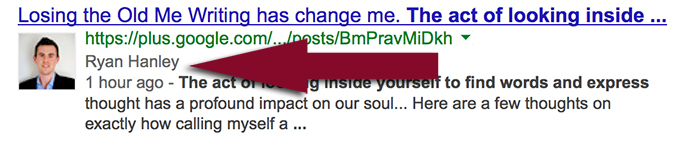
- The more people will see, click and plus your Google Plus update, the more and more of friends of your friends will see that share in search results.
- Good click-through and many plus ones will send more and more positive signals to Google which means better rankings in general non-personalized results.
Let me put it easier:
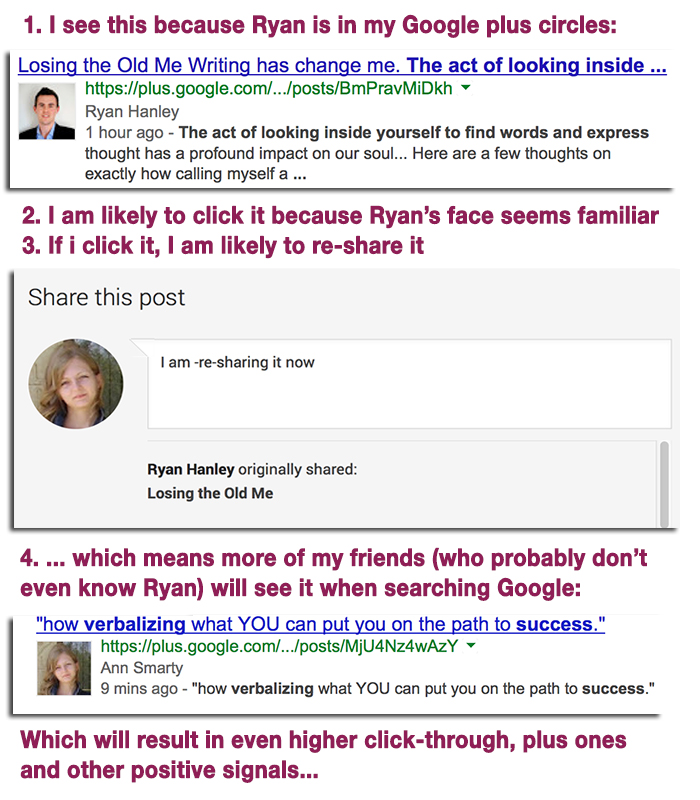
That was so helpful, I pinned it 🙂 RT @myblogguest: Let me put it easier: http://t.co/5wtixeyAXx #myblogguest
— Deborah (@socialwebcafe) September 19, 2013
Google Plus Sharing Tips
Provided Google Plus sharing impacts the way Google ranks a guest post, both the publisher and the guest author should be interested in sharing it properly. Here are my main tips:
1. Always provide a good original description when sharing:
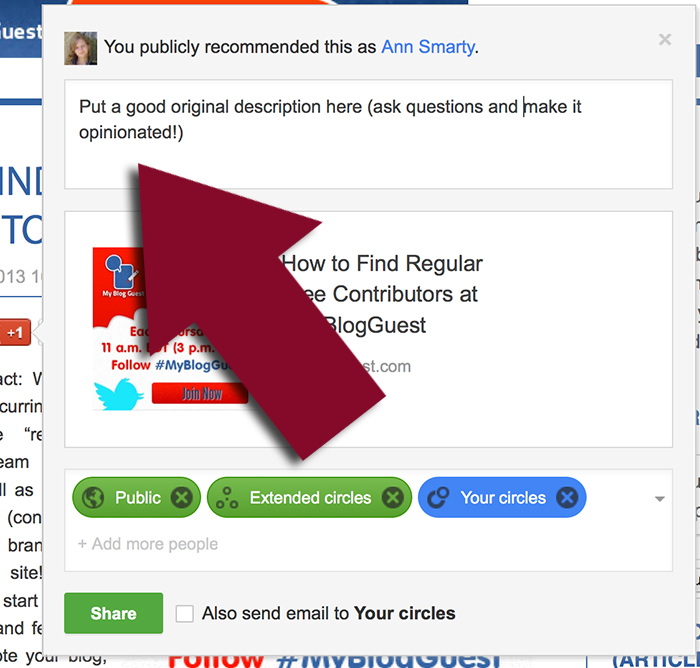
>>> Google loves original content. Besides, the more text you add there, the more chances you’ll have to match various of your friends’ search queries (Google is not too crazy about exact relevancy when ranking personalized results, so all you need is a wordy description to rank it well. Also original comments would encourage more people to re-share what you said!)
2. Put a post URL in “link field” – that’s how you get a “dofollow” link from Google Plus:
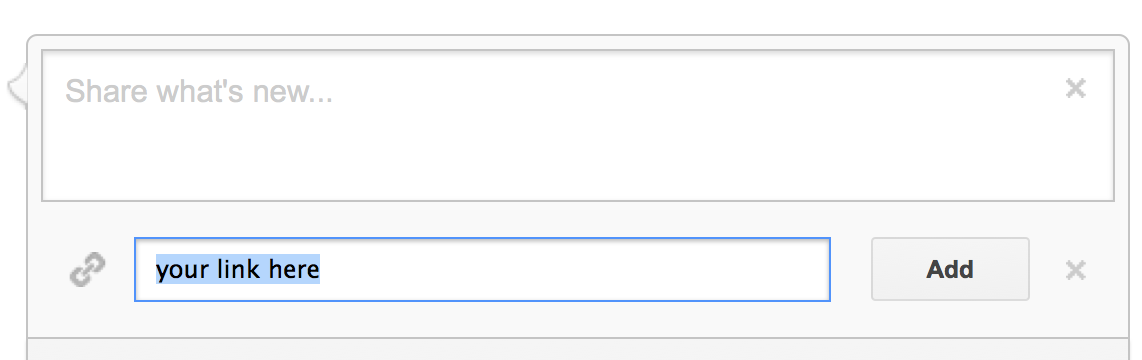
Here’s a helpful cheatsheet on how Google Plus is using nofollow:
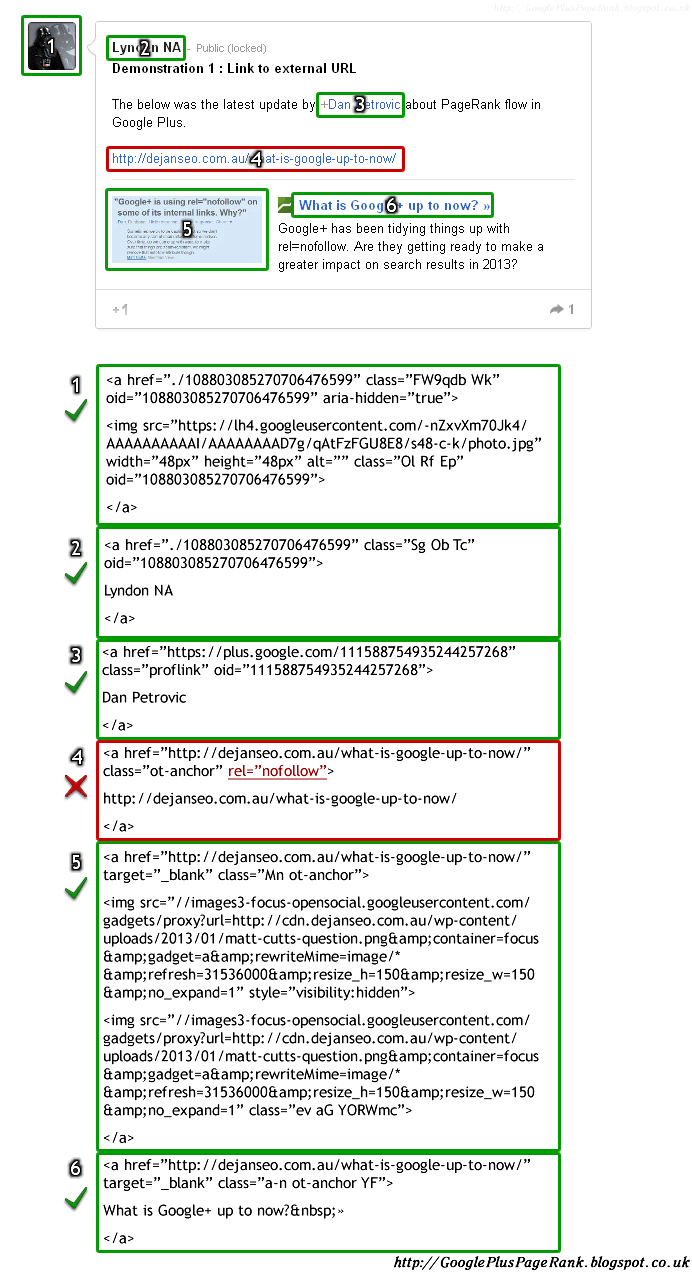
3. Tag as many people as you can (provided that makes sense):
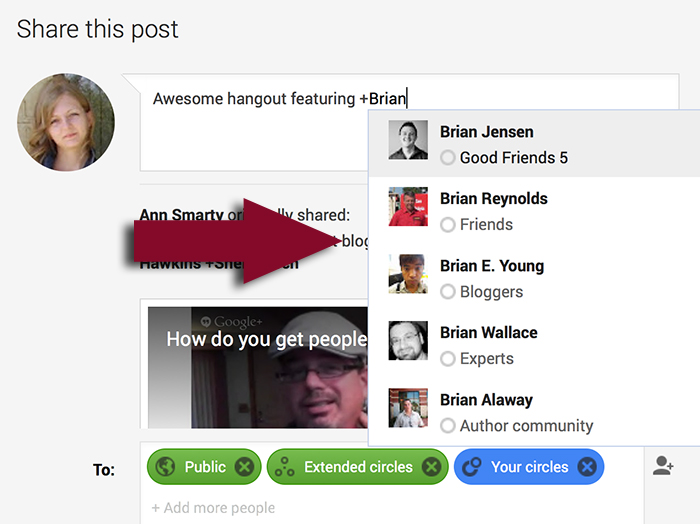
>>> That’s how you drive more *interested* people to your update and get many plus ones and re-shares. Mind that tagged people will be notified by email – which means it will hard for them to miss your update!
Of course it will only make sense if you tag relevant people:
- Tag the publisher or the author name (our Authorship program makes it easy as each guest author has a verified Google Plus account linked to it)
@dfaltz I do. I always do both, I'm smart like that 😉 #myblogguest
— Craig Fifield (@CraigFifield) September 19, 2013
This should remind the author to help with promotion. RT @myblogguest: 3.1 Tag the publisher or the author name #myblogguest
— Robert E Kraus (@RoberteKraus) September 19, 2013
- Tag ALL mentioned people (We encourage linking to relevant bloggers, so link to them to make sure they know they are featured in the guest post)
- Tag relevant experts you know well provided you are asking for their opinion or input
@figmentations I am usually asking for opinion or experience (eg."Have you ever seen anything like that? Please let me know!") #myblogguest
— Ann Smarty (@seosmarty) September 19, 2013
@CraigFifield @seosmarty Good idea to ask others to think about post or for their opinions/experiences. I like the phrasing. #myblogguest
— Helen Hoefele (@figmentations) September 19, 2013
Tip: Track how your guest post spreads over Google Plus using this handy Google ripple bookmarklet:
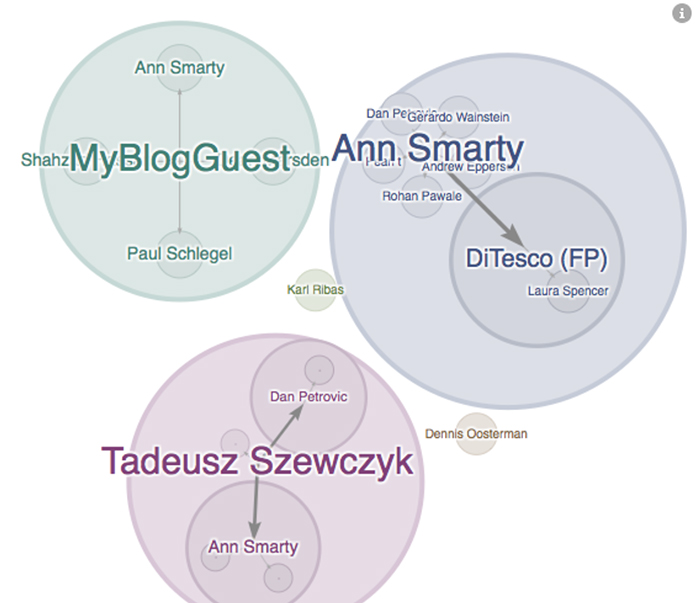
See you next week same time, same day (Thursday, 11 am EDT)!
Joseph
Latest posts by Joseph (see all)
- Chatting Guest Blogging at #Pitchboxchat - December 19, 2018
- How to Collaborate on Content: Co-Create, Interview and Find Guest Bloggers! #BizapaloozaChat - December 5, 2017
- Ann Smarty Talking Influencer Marketing at #BW_Chat Twitter Chat - February 26, 2016
