First steps after signing-up (4)
After I sign-up, what are my first steps?
Please notice the little badge to the left of your screen. It shows your next steps. Most of those steps (except the avatar) require a single click, so don’t worry, completing the checklist is easy. It was created to give you a quick guide around the site.
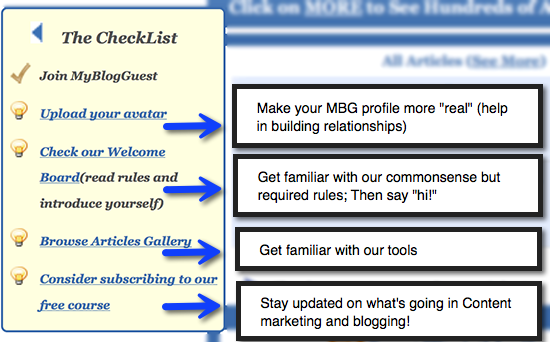
For deeper look, you may want to subscribe to our 5-day course (the very last option on your checklist). But that’s totally up to you!
See also: Why won’t it let me PM saying I need to complete the checklist?
Why won’t it let me PM saying I need to complete a checklist?
Before you can private message to other users, we want to make sure you know how things work and which rules we want our members to follow. So please take just a few minutes to browse around and upload your avatar before moving forward.
So how exactly should I start looking for guest blogging opportunities?
MyBlogGuest.com is a community of bloggers who are interested in writing or publishing guest posts. Some members do both. The best way to start here is to browse through the forums and see what others do. You will quickly understand the process: members introduce themselves in the Welcome board, then they go either to “Looking for guests” or “Looking for blogs” forums, look through existing offers and create their own threads announcing what they have to offer.
How do I quickly find guest articles for my blog?
The fastest way to find guest articles is the Articles Gallery (You can also find original content in Infographics Gallery and eBook Gallery). Just browse the gallery by category and tags, preview articles, read the description, look at the images and offer your blog to publish any for free.
To apply for publishing any article for free:
- Click “Get this article for free“,
- Choose your blog in the drop-down (if you have many);
- Add some details about your blog, specific requirements, etc
Here’s a detailed video explaining the process:
Interaction with other members (7)
Can I contact other users from MyBlogGuest
Before contacting other members using MyBlogGuest, please complete your profile (not to be considered a random spammer) and make sure you follow these commonsense rules:
1. Make sure your message is relevant
For various reasons (including obvious abuse) we ask our members to only pitch each other with *guest-blogging* related questions. Exceptions can be any personal chats, jokes, anything that has nothing to do with marketing or promotion.
Please don’t contact each other privately for self-promotion purposes (advertising your services) or for marketing / link building help (offering link exchange, link sales, social media promotion, etc).
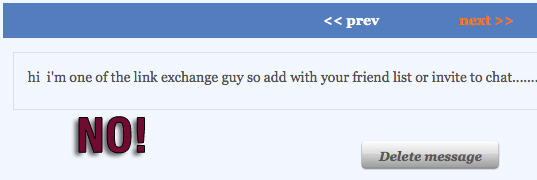
We want our members to be free from any irrelevant pitches. If you get to know any other member well enough to discuss other ways to cooperate (provided you are both interested), please take this conversation outside MyBlogGuest
So before contacting any MyBlogGuest member, please, make sure:
- Your question is guest blogging related;
- The person you are about to contact must be interested in your message (i.e. that person explicitly expressed the interest using the public forum)
We don’t want you to feel your freedom is limited – but please mind that what seems pretty innocent to you may be considered as abusive and irrelevant spam to others. So let’s all follow generic common sense rules of conduct to avoid any unexpected issues. We are here to build contacts, not to ruin them!
2. Your message is personalized
Please don’t email or PM saying you want to guest post (or you are looking for a guest author), mention:
- The user’s name
- Your topic
- Why you think the user will be interested (mention his / her thread or article that made you contact)
How do I contact other members of MyBlogGuest
There are several ways to contact other members of our community. First, please make sure you have a good reason to contact anyone though.
Forum PM
PM (short for “Private Message”): You’ll get a reply to your MyBlogGuest inbox and all the correspondence will be kept there
TIP! Use our free built-in “Follow-up reminder” (works only for option one, i.e. PMs): It will only remind you to follow-up if your initial PM remains unanswered. That’s a great way to scale the whole contact management process:

Besides having the built-in follow-up reminder, our PM system will help you figure if your message was read or missed:
- See your Outbox (hover over the icon next to your outgoing message to see if the person even opened your message)
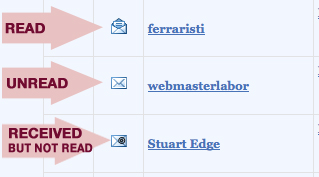
If you PM is read but not answered, that user must be not interested. Alternatively, if the user hasn’t logged for some time, he might be on vacation or just offline for some reason (In this case, PM him /her again but move the follow-up reminder one week later or more).
Forum email (external)
This will go to the user’s email inbox outside MyBlogGuest. It’s harder for us to track because, once sent, we lose track of it.
Social profiles (external)
Vising any user’s MyBlogGuest profile, please check if there are any social links shared on it. You can use those links to try and contact the user outside MyBlogGuest via your common network (like Twitter, Facebook, etc).
What is user and blog power?
The user power is meant to show how active each user is throughout major social media sites: Twitter, Facebook, StumbleUpon, LinkedIn, Google Plus and Pinterest. Remember that members can arrange to help promote each other’s guest posts, that’s why this metric is so important.
The blog power is based on its Google PR, SEOmoz rank and number of pages indexed by Google
These ratings are to be used for information. Don’t base your judgements on the site quality using our ratings. Instead, make sure to visit each site and browse it a lot before you can tell if you like it or not. Guest blogging is about social interaction, not numbers.
The user is not replying. What should I do?
The first thing to do is to visit the user’s profile and see how much time has passed since the user logged in.
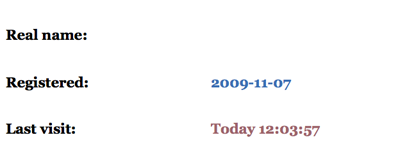
We are all human beings here. We can get ill, go traveling, have personal or business issues. If you see that the user hasn’t logged in for quite some time, it might be a smart idea to contact him outside MyBlogGuest (via forum email or social media networks)
If the user is logging in but not replying, he must be simply not interested. Just move on
If hearing back is very important for you, please report the user and we’ll try as well.
How can I report a user?
If you have any issues with any of the users, please use the red “Report” link below his avatar on his profile page to let the team look into the issue.
Please provide as much detail as you can: the link of the problematic article or thread, your reasons, dates, anything that might help us figure and settle the problem faster.
I have found no guest bloggers / no guest posting opps. What’s up?
MyBlogGuest is just a platform. It is not a tool or a service. To get any benefit, you need to commit: to post at forums, help others and “socialize”. Like any community it will only help active users who are ready to devote time to make friends and contacts.
Why am I receiving so many email from you guys?
Please visit your “Subscriptions” folder and go from folder to folder to see what you are subscribed.
Here’s more info on this option.
Forum participation (2)
What is thread hijacking?
When a user creates a forum announcement (thread) saying he/she is looking for guests, it’s probably not really polite to join that thread and post “me too” type of message.
This is called “hijacking”: when you steal referrals from the original poster.
For any announcement of yours, please create and promote your own thread.
Why won’t it let me create the second thread in the same category?
We want to keep the forum organized. It doesn’t make sense when you create several threads for one and the same site or to make the same announcement.
Instead of creating multiple threads, better make the most of your current one by updating it often:
- Post replies each time a new guest post is published (this will bump your whole thread on top);
- Post replies each time you have a major announcement or update (again, this will bump it).
This way you’ll generate much more interest than by creating multiple poorly-visited threads with low interaction
Using the Articles Gallery (as the Guest Author) (9)
How do I submit my first article to the Articles Gallery?
- Please go PRO
- Read our quality standards and rules (here’s the video version)
- Go to My Articles -> Submit new
- Add your title, meta description and tags (tags will help mods promote your article)
- Select the closest category (please avoid “General” category)
- Add a byline with your links (please copy-paste URLs right from the browser address bar to make sure they are working)
- Hit “Publish” and double-check is you have followed all our rules
How do I get more offers to my article?
- Make sure your article is in-line with our checklist (please also add images)
- Post in this thread to request content ideas for more offers. Here are some example of great guest posts we host here
- Make sure your links look natural
- Ask us to share it by contacting mods AT myblogguest.com (Please make sure you do the three steps above first)
- Learn indepth tricks by following our #myblogguest Twitter chats every Thursday (here are the recaps with lots of tips)
How do I use MyBlogGuest Direct?
MyBlogGuest direct works as follows:
- Upload a great guest post to our gallery;
- (In case no great offers seem to be coming in), use the internal search feature to send that article to a chosen blog;
- Wait for a couple of days to see the article published.
Here’s the whole process visualized by our user:
How do I choose which offer to accept?
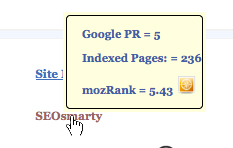 Check basic stats: hover over on the site to see its Google PR, MozRank and number of pages indexed in Google. Again, take a quick note but move further.
Check basic stats: hover over on the site to see its Google PR, MozRank and number of pages indexed in Google. Again, take a quick note but move further.- Browse the site to see if there’s any activity on it: comments, tweets, shares.
- If there are not social media count buttons to see if the pages are shared, try one of these tools.
- Check for obvious signs of low-quality dropped / expired domains: absent or poorly-written (“default”) “About” pages.
- Check for obviously-paid links: Dirty anchor text in the sidebar or footer.
- Check for unmoderated comments: Good bloggers always moderate and reply to comments.
- Follow your own “gut” feeling: If the blog theme fresh / unique? Are there only *guest* articles published or is it also maintained by the owner as well? Do you like the content?
- Check MyBlogGuest history of the user: The blog owner’s user ratings and forum activity as well as his social media profiles.
Remember:
Don’t ignore newer sites with great potential (growing community). It’s easier to stand out and get noticed when you enter a new but already vibrant community.
>>>Every huge site was once a tiny newbie and I am sure they still remember and appreciate their very first contributors!
What are the notes?
NOTES are located in the right-most column of the gallery. Notes can be private (visible to the author and mods) and public (visible to all the users).
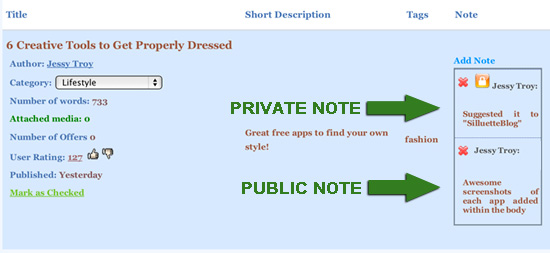
Tips for using notes as the author:
- [Required] Use public notes to describe your in-body self-serving link (if you have any). Please read about natural *in-body* linking here: https://myblogguest.com/blog/1490
- [Required] Use public notes to describe your image license and credit. You are only allowed to use Creative Commons, Royalty Free or your own images. See tips and resources here. Example: “Royalty-free image inside. Source: http://bit.ly/Q29Jlg” This is very important because this way publishers will know for sure they can safely use your images!
- [Encouraged] Use public notes when you want to get more attention to your articles. (Example: “Lost of awesome images inside.”)
How do I get my Google Authorship verified at #MyBlogGuest
Please see below just a couple of more tips in addition to what we have here and here.
Our authors often get confused by adding and image to their authorship info. Per our rules it is required to have a headshot photo added to Gravatar emails to get Google Authorship approved from the very first time.
Why do moderators suddenly start having issues with my articles?
Concerning Gallery Moderation, Please Note the Following:
- We have only two pre-moderated sections within MyBlogGuest (meaning the articles are checked by the editor before they go live in the Gallery). Those are the
Elite Gallery and Articles Requests. Both are moderated by one editor. Article Requests focuses on meeting the publisher’s guidelines, and these can vary from the criteria normally required. - The Articles, Infographics,
and Books Galleries are NOT pre-moderated. Consequently, it may seem as if your article passed muster just fine, then you get a note about something that needs correction. That simply means your article has made it to the front of the moderation queue. Please check our quality guidelines to make sure your articles meet the standards found there. That will save you from needing to revise and resubmit an article before it can be published. - Our moderators work hard to serve you, but they are human beings.
Each is committed to upholding the My Blog Guest Guidelines, but they sometimes do differ in their interpretation of those Guidelines and their application in a given circumstance. Most of the time, things work better when you accept the feedback, make the necessary changes, and keep moving forward. One thing is certain: The moderators’ remarks are always
aimed at making your articles better and your work more successful. We are on your side. - We do value your feedback. Please participate in the Forums on the main website (www.myblogguest.com) and in the Google Plus Community to discuss the Guidelines in general. Your questions and observations are always welcome. The Guidelines are meant to help us stay on track, not fence us in.
- Should you have a specific instance you wish to appeal, please send an email to mods AT myblogguest.com. Include your MBG member name, the title of (and a link to) the article in question, and your understanding of the problem. Mods will discuss the issue as a team. They will then either agree with you, disagree with you, or appeal to Admin for further clarification on the Guidelines. Either way, you will be treated fairly and respectfully. We are all in this game together, and we all want the very same thing: Your success.
How do you protect my guest posts from being deleted?
We use the built-in feature called Tracker (we have it as a standalone tool as well): It regularly goes through your articles to ensure:
- The article is live
- The links in it are there
- The links in your guest post have no nofollow
In case any major change has been made, you’ll receive an email and PM asking you to review the article and, if needed, report the issue to the support team.
![]()
Try to contact the publisher first as most of the errors that happen are pure misunderstanding and it’s easy to settle them.
Feel free to seek our team’s help if:
- The publisher hasn’t replied to you for three business days;
- The publisher is obviously missing out of action (judging on the last login date)
- The publisher has obviously done something greyish (example: stole your article and published it on another blog without the credit). We want to be very fast to react to those serious cases like that to avoid further damage.
What if Your Article Seems Fine?
If you visited the guest post and haven’t found anything wrong with it, go to your “Published (Completed)” folder and locate that article. By hovering over the (!) sign, you’ll see the reason why the machine thought there was anything wrong with the article:
![]()
If you still think your article is fine, click “Re-check automatically”. This will prompt the machine to check the article again:
![]()
If the machine still insists there’s something wrong (this may happen with certain designs and layouts that prevent our scraper from viewing the page properly), click “Approve manually”
How can I submit my content to the gallery?
As a publisher, you can offer your blog to any article in the gallery for free (all articles are completely free of charge).
However to upload your own articles to the gallery, you need to GO PRO
Here’s the break-through of our available plans:
If you are interested to GO PRO, you can do that by signing in and then following this link
Using the Articles Gallery (as the Publisher) (6)
How do I quickly find guest articles for my blog?
The fastest way to find guest articles is the Articles Gallery (You can also find original content in Infographics Gallery and eBook Gallery). Just browse the gallery by category and tags, preview articles, read the description, look at the images and offer your blog to publish any for free.
To apply for publishing any article for free:
- Click “Get this article for free“,
- Choose your blog in the drop-down (if you have many);
- Add some details about your blog, specific requirements, etc
Here’s a detailed video explaining the process:
Why I see only short previews of articles in the Gallery?
In the Articles Gallery we only allow short previews of the texts for security reasons – to protect our authors from their content being stolen.
When you preview an article you are able to see its category, title, short description, number of words, tags, all links, all images, and several first sentences. If you are fine with it all – feel free to offer your blog!
Offering your blog does not mean you are now obliged to publish it. In case your offer is approved you will get access to the whole text, and you are free to either publish it if you like it OR reject it if you don’t like it/if it doesn’t fit your blog.
We are not forcing you to publish anything you don’t want to! But we still have to care of authors’ safety too.
It says my blog does not meet the requirements. What does that mean?
If you see this error, the first thing to do is to update your blog stats in MY MENU -> Add / Edit Sites and Tags to make sure the stats was pulled up correctly:

While we are striving to help new bloggers grow, we have two sections where we only allow more or less established bloggers to apply to publish free articles:
- Articles Gallery: To be able to make free offers there, your site needs to have a lot of pages indexed in Google and have some backlinks and references
- Article Requests. We make sure each blog there is very niche specific (no blogs that post on everything) and have some social media signals (social media shares, comments, etc).
Please try to understand that authors put lost of effort into creating articles, so we need to make sure they will get some exposure in exchange for free content.
Don’t give up though! Here’s how we can still help you build up your site quality content and user interaction:
- You can use our free content: Both Infographics Gallery and eBooks Gallery are open for bloggers of all sizes and calibre
- You can guest post using the free forums and thus get some exposure from other blogs
- You can apply to be our free Elite author (that opens up all our PRO features for free). The only requirement is to be an excited and talented blogger!
- You can use ViralContentBuzz to get some shares and exposure to your content
It says my site is not indexed, but it is – what do I do?
Hover over on “My Menu” link in the main navigation and go to “Add / Edit Sites and Tags”
There, click on a pencil icon to edit the site and try removing www part of the URL:

Then, scroll down and click “Recalculate the power”:
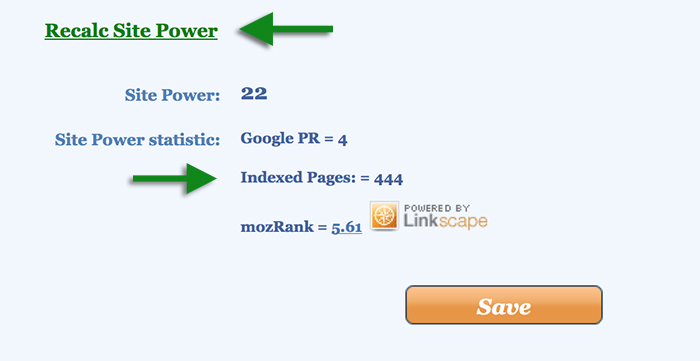
Make sure the system was able to find your indexed pages.
If you still see 0, please contact us.
Why and how do I verify my blog?
We verify the ownership of each blog being added to our system to protect our guest authors from any possible fraud. You must verify your site before being able to offer your site to publish guest posts from our Articles Gallery.
Verifying is very easy and we are very flexible and helpful. Choose ONE:
- Meta tag verification: Please copy-paste the generated code in your header file (anywhere before closing </head> tag) and save the file. Once done, please click “Verify” button below. Once verified, feel free to remove the code.
- Email verification: Please create an email address at your domain (if you haven’t already). For example, info@yourdomai.com, me@yourdomain.com, etc. Then provide this email address in the form and we’ll send you the verification email containing further instructions.
- Manual verification: Please create any screenshot that could verify your ownership of the current site (for example, Google Analytics Dashboard screenshot, WordPress Dashboard screenshot) and email the screenshot to verify AT myblogguest.com (please use the word “Verify” in the subject of the email).
Why Are Descriptions Often So Short in eBooks and Infographics Galleries?
(e)Book and the Infographics galleries have created for blogger’s inspiration to diversify your content – the galleries provide some niche-related assets that bloggers may cover on their sites. The “descriptions” are given to help the blogger:
- You can use them,
- Request to write a new one
- Simply download the book/graphic – the link is always provided – and write your own thoughts
![]() When making an offer for the eBook / infographic, you can always note that the description will be used as part of the round-up (e.g. find more books that help solve the similar / relevant problems!), request the interview from the author, or brainstorm more ways to benefit from that content.
When making an offer for the eBook / infographic, you can always note that the description will be used as part of the round-up (e.g. find more books that help solve the similar / relevant problems!), request the interview from the author, or brainstorm more ways to benefit from that content.
Account options (4)
How do I delete my profile?
- Go to My Menu (main navigation you see across the site) and there “About”
- Scroll down until you see “Delete profile”
- Click it and confirm
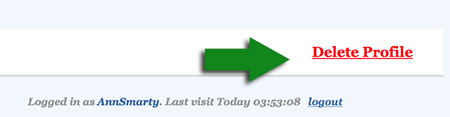
Please mind that we don’t store any of your information after you delete your account, so there’s no way to restore it.
How do I unsubscribe from all your mail
Since we are an active community, we have lots of email notifications aimed at keeping you updated.
- We have various kinds of newsletter types (You can unsubscribe from any of it. See more information on this here)
- We have several ways other users can get in touch with you and you’ll be emailed each time (You can’t unsubsribe from those because the ground rule of our community is that we MUST reply to each other, so those notifications are used to make sure you get back to other members of this community). These types of notifications are:
- New public replies to your forum threads
- New PMs or forum email
How do I upgrade to a higher plan?
Here’s the break-through of our available plans:
Please read the detailed description of pro features here
[Click to see the larger image]
If you are interested to GO PRO, you can do that by signing in and then following this link
If you want to upgrade to a higher plan, please contact us.
how do I change my email address / password
To change your email address / password, go to “My Menu” (One of the links in the main navigation) and click one of the links there:
- Change your password
- Change your email

There just follow the instructions.

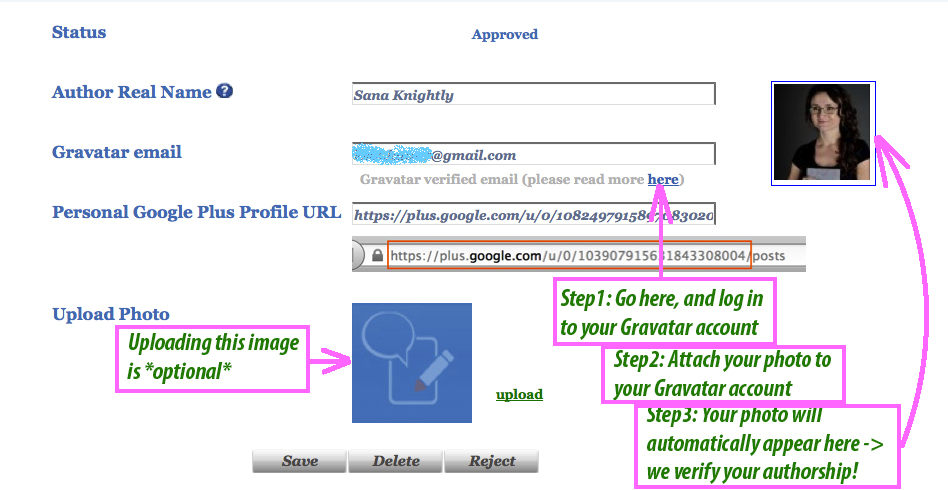
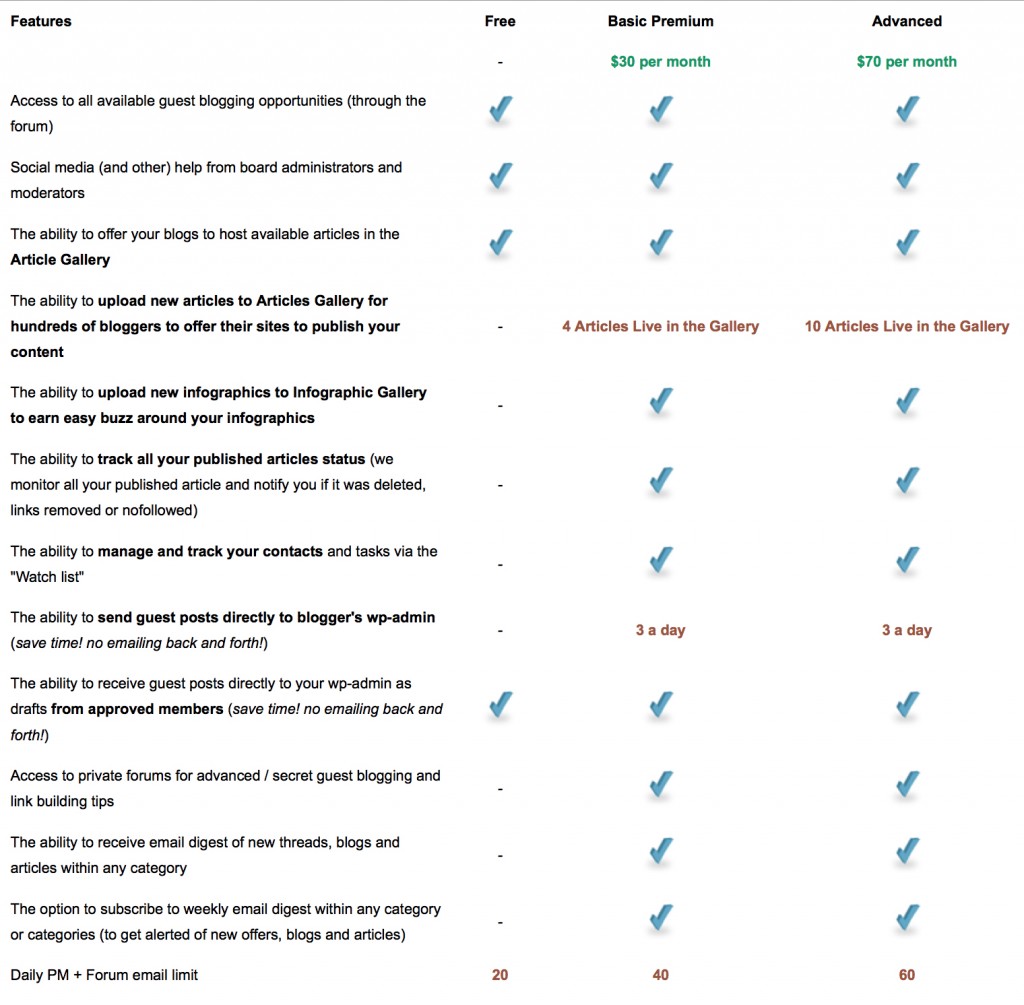
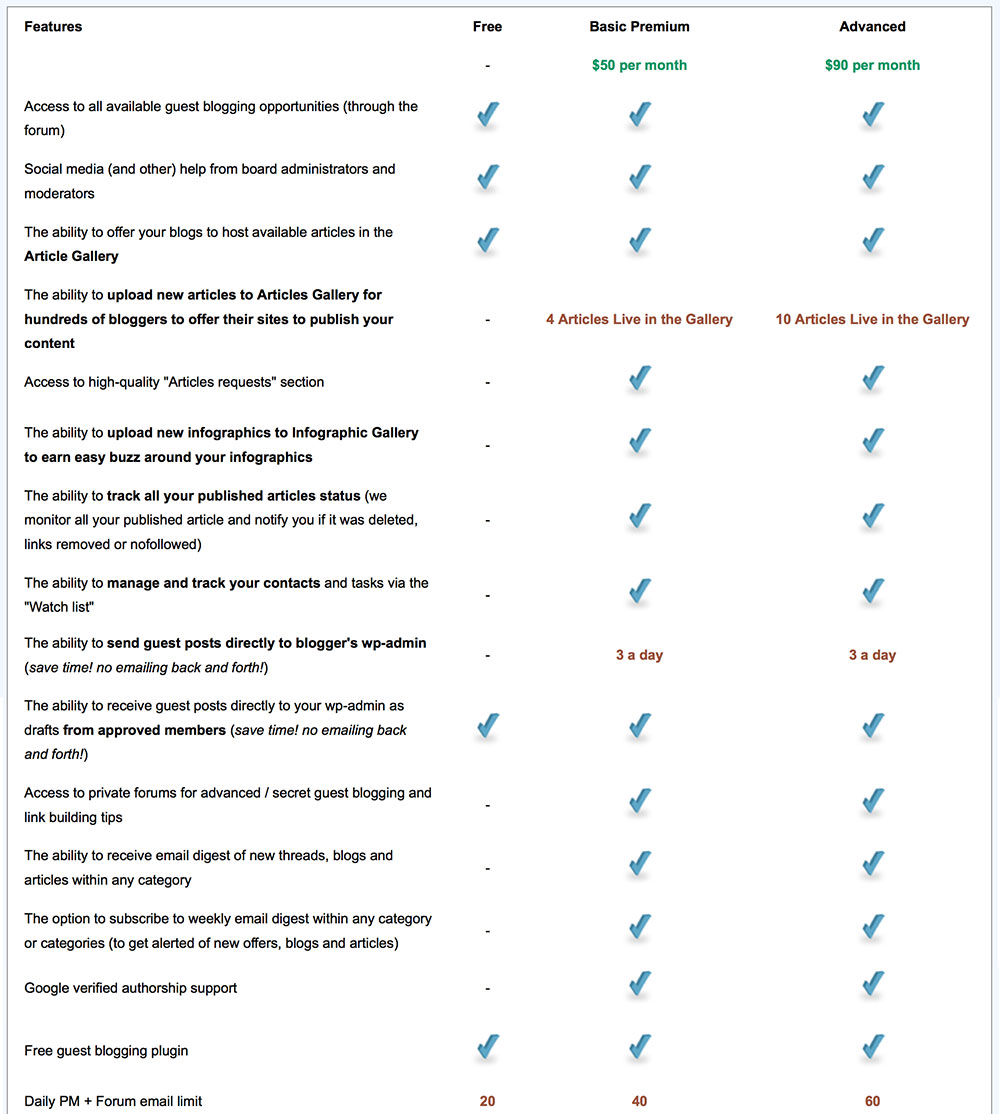
Brian Robertson
I find this site very difficult to get into but it is probably me! You ask for my signature but there is a lot of space there. You obviously want more than my name written by in my hand What exactly do you expect? Where can I see a sample? In fact i can’t see anything on thous site yet probably because I have not submitted all my information.
Ann Smarty
Brian, you should be able to see a small “checklist” to the left with some required steps to get started. Other than that nothing is required!
Diana Smith
Please help me get verified. I can’t ask anyone here since I’m not verified, but that’s my questions-so confusing.
There’s no code to upload or place to click “verify” when you do or I would have done that.
If I took a shot of the Google Analytics page for tile excellence, what email do I send it to? I already emailed this forum, and my message didn’t go through and it sent me to the forum. Can’t comment there cause I’m not verified. Wow.
Okay. Just very frustrated.
Thanks.
Diana Smith
Ann Smarty
Diana, sorry for taking so long to address this. I have added your site and verified it.
JAson
can’t add my other 2 sites with email verification. A auto-reply verification still never came
Ann Smarty
Why don’t you try another method of verification
Please mind that each email should be at corresponding domain for it to work. Please also check the spam folder
Lisa
I am having no success getting site verified. Tried everything.??
Ann Smarty
Please email at verify AT myblogguest.com
Sabra
It seems that my blog does not meet the site requirements. I’m guessing that it because it is not “established” enough.
Can I submit articles for guest posting? I would still like to participate in this community. I am also a member at Viral content buzz and Triberr and am active in social media.
Thank you,
Sabra
Ann Smarty
Sure, Sabra! Please learn how you can still make the most of MBG: https://myblogguest.com/blog/beginner-bloggers-how-myblogguest-helps-new-bloggers/
Julia Benham
I am trying to sign up to your site, but the Captcha code is not being recognised and saying I’ve typed it in wrong. I have tried 4 / 5 times and made sure that it is correct. I cannot email you either because it’s saying the same thing.
Please can you contact me.
Thanks,
Ann Smarty
Julia, I have sent you an email!
Gayla Prince
Hello,
I’m having a challenge on how to verify my blog? It’s new and I’m getting ready to launch it this week. Thank you.
khaled
Hi,
I recently registered my blog at myblogguesst.com. But would u tell me how long will it take to be verified?
Hope to get ur attention.
Morgan
Hi,
I have installed the plugin on our website, I have gone through the verification process, and I’ve done everything you’re asking for, but I still can’t see any content whatsoever on the website when using the plugin. It’s not working. And I have to say, the process of getting set up on your platform and the system used for that is almost like getting set up for government security access to the Pentagon…:)
Ann Smarty
@Morgan, we are not seeing any mistakes from our end. What’s your domain? The one linked here?
Seong Bae
This site is very confusing. I’ve been looking for everywhere for hours to get verified but can’t seem to find it.
Ann Smarty
So sorry about that! You are all set now!
Brittany Burbank
Looking to be verified! britt@youresomebodysmother.com
Ann Smarty
You are all set!
Chelsea
Hello,
I tried to have a guest blog post here but it said I have to had my blog verified first but during the process is keep saying my WordPress password is wrong.
Kinda frustrated because I don’t think I can confused my password since I entered few times
Heather
In attempting to use the following page: http://myblogguest.com/forum/register_params.php?id=103668, I keep entering info for the Google+, Facebook, and Pinterest and it keeps giving me an “error” message. What exactly is it asking for, because when I put in what the page asked for, it obviously does not like my responses.
Heather
So I guess my service is not wanted since months have passed and I have yet to see any response to my question, whatsoever. Thanks for showing me how well this site works for people who are interested in it (sic), or actually how well it does not work for us, I suppose I should say. Feel free to ignore my request to join since answering a simple question is such an arduous task for the site owner(s). I would not wish to tax the powers that attempted to be beyond their capabilities. Feel free to delete me.
Mehmet Saridogan
Hello,
MyBlogGuest is a great communication center for us. I have difficulties in verification. I have already followed your instructions (downloading WP plugins, activating etc.) but still I have problems.
Thanks for your support.
Mehmet SARIDOGAN
http://www.skincareof.com
Ann Smarty
Your site looks verified to me so I guess it’s solved!
Deen Tichy
Hi, I just want to know that how can I post my first blog on MBG. As I am new to MBG so I do not have any idea how to post blog/article. I saw tutorial for the same issue. They says that there is an option “My Articles”. When you click on it, you will see another option “Submit Article”. But when I clicked on the My Articles” button, I saw that there is no option as mentioned in video. The link goes to “My Blog Guest » Become MyBlogGuest.com Premium Member!
”
And no other option like submit article”. Kindly help me out this.
Much Thanks!
NAthan
Hey there, I keep on getting ‘error’ messages when adding my facebook page and pinterest page. I think it is affecting my ratings and scores. Just curious if it could be looked into!
Lisa
Hey it keeps saying i have to install WP plugin to get verified. My site is through wordsquare and not WordPress.
How can i get verified?
Tomika
After clicking, “Get This Article Free”–there is a box that says, “Make Your Offer”??? I’m confused, is this where we make monetary offers for articles? What exactly are we offering? Thank you.